Enhance Your Online Presence with Yext Business Listings
Yext Business Listings enables your clients to effortlessly create, manage, and maintain your business listings on over 75+ sources from a single location. Experience the power of Yext Business Listings, supported by Host.Support—your comprehensive tool for amplifying your business’s digital presence. This robust package includes features from Local SEO Pro, paired with cutting-edge business listing software designed to substantially enhance your online visibility.
Boost Your Brand’s Online Presence with Yext PowerListings®
With Yext Business Listings, you’ll have a unified dashboard to efficiently claim, verify, sync, and control your business listings across the internet. Quickly create and update your listings on a vast network of sites with just a single click, ensuring that your business information remains accurate and consistent.
Eliminate Duplicate Listings, Safeguard Your Brand
Put an end to unauthorized third-party changes. Yext Business Listings protect your listings, giving you control over your brand’s online presence and ensuring that your information stays secure and exactly how you intended.
Rank Higher in Search with Local SEO + Yext Business Listings
Effortlessly manage how your business appears across search engines, social media, mobile apps, navigation systems, all in one place conveniently on the Host.Support dashboard. Our Local SEO features are designed to enhance your search engine ranking, increasing your business’s visibility and driving more traffic to your site.
This includes optimizing local keywords, improving your Google My Business profile, and ensuring consistent Name, Address, Phone Number (NAP) information across all platforms. Yext Business Listings ensure your business is not only accurate and visible, but also easy to find in all key locations, making it simpler for potential customers to connect with you.


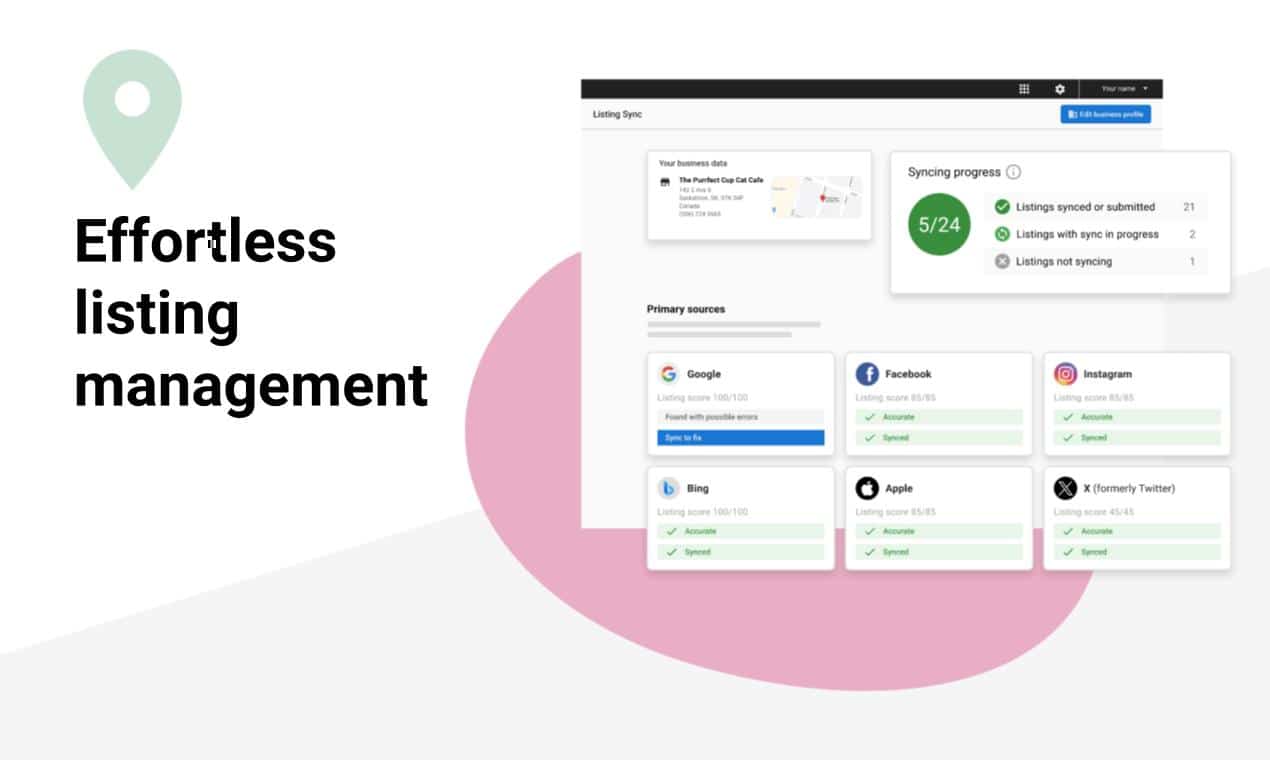
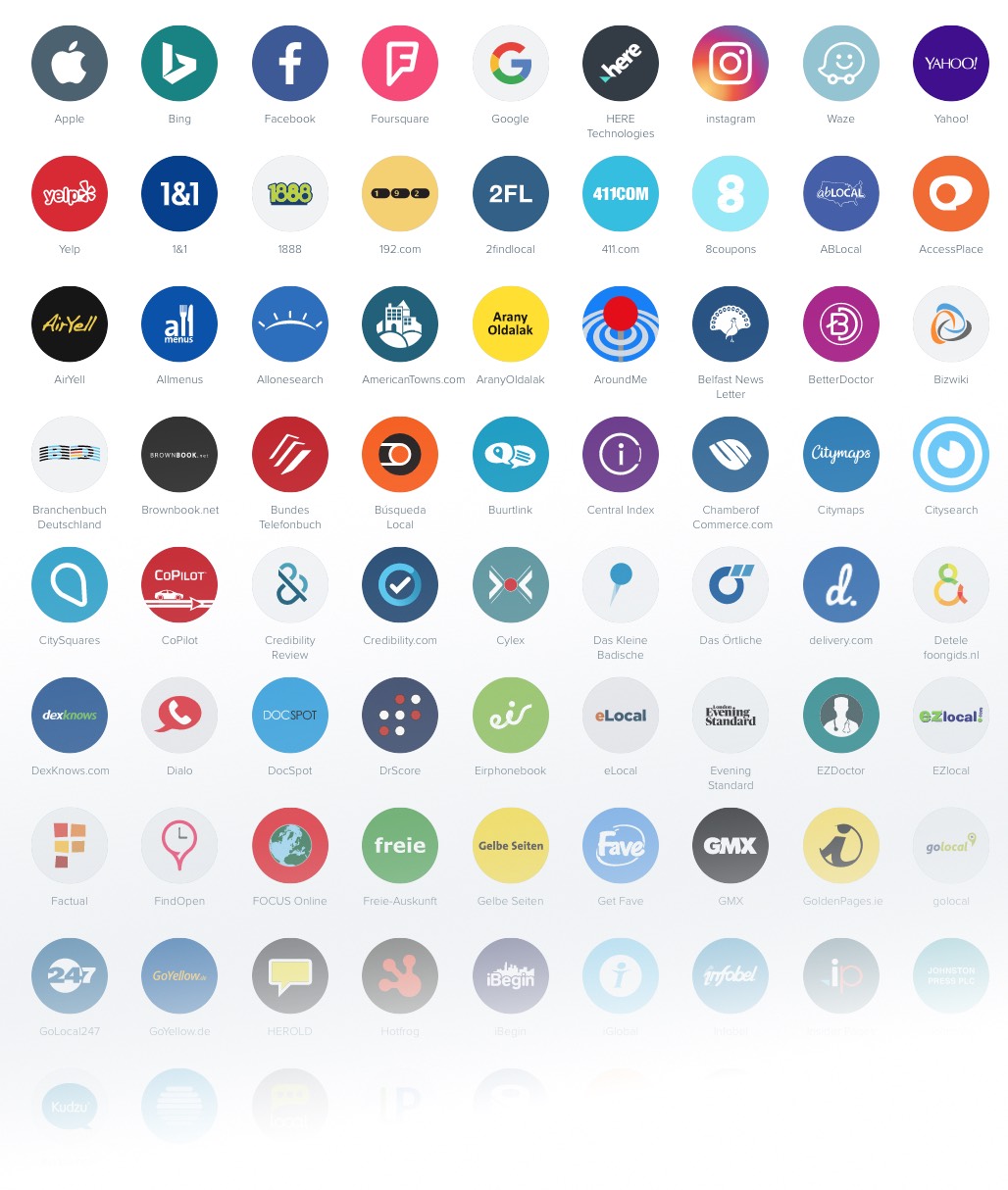
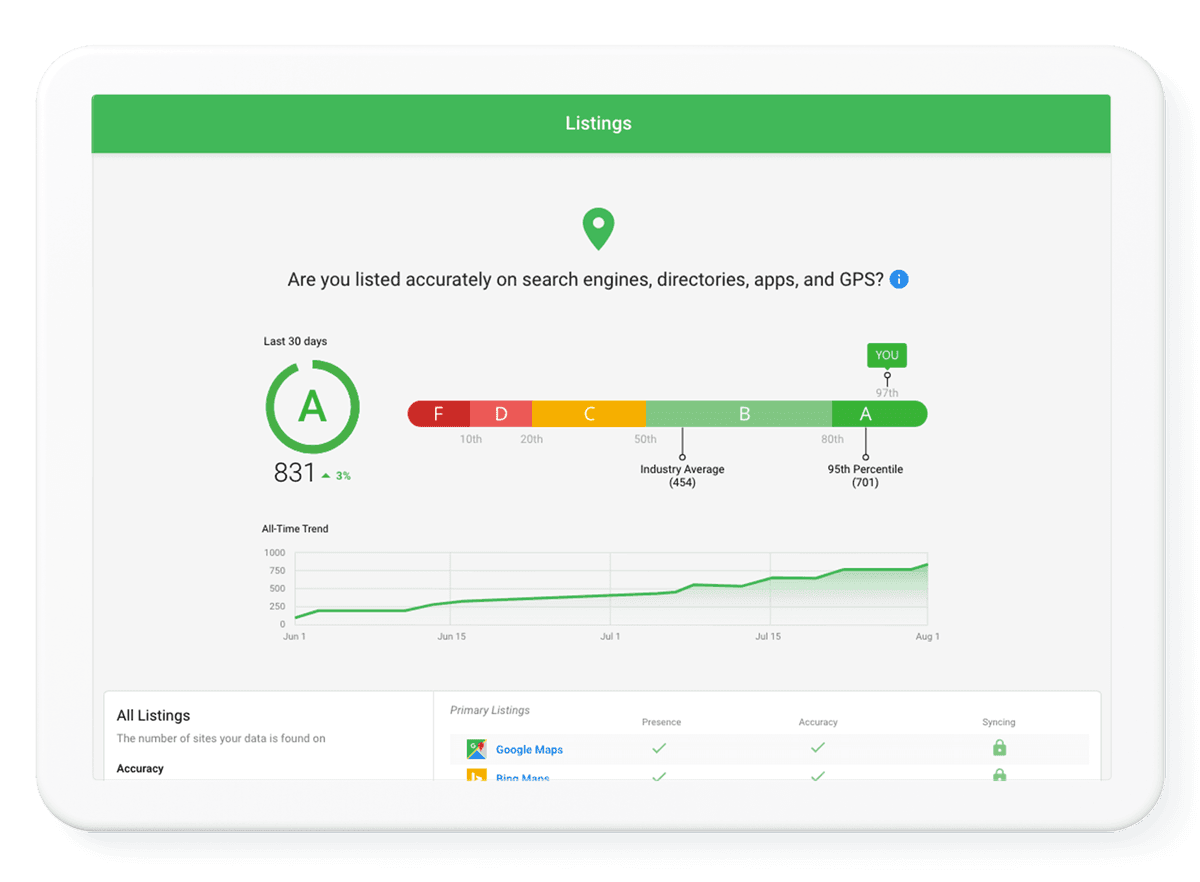
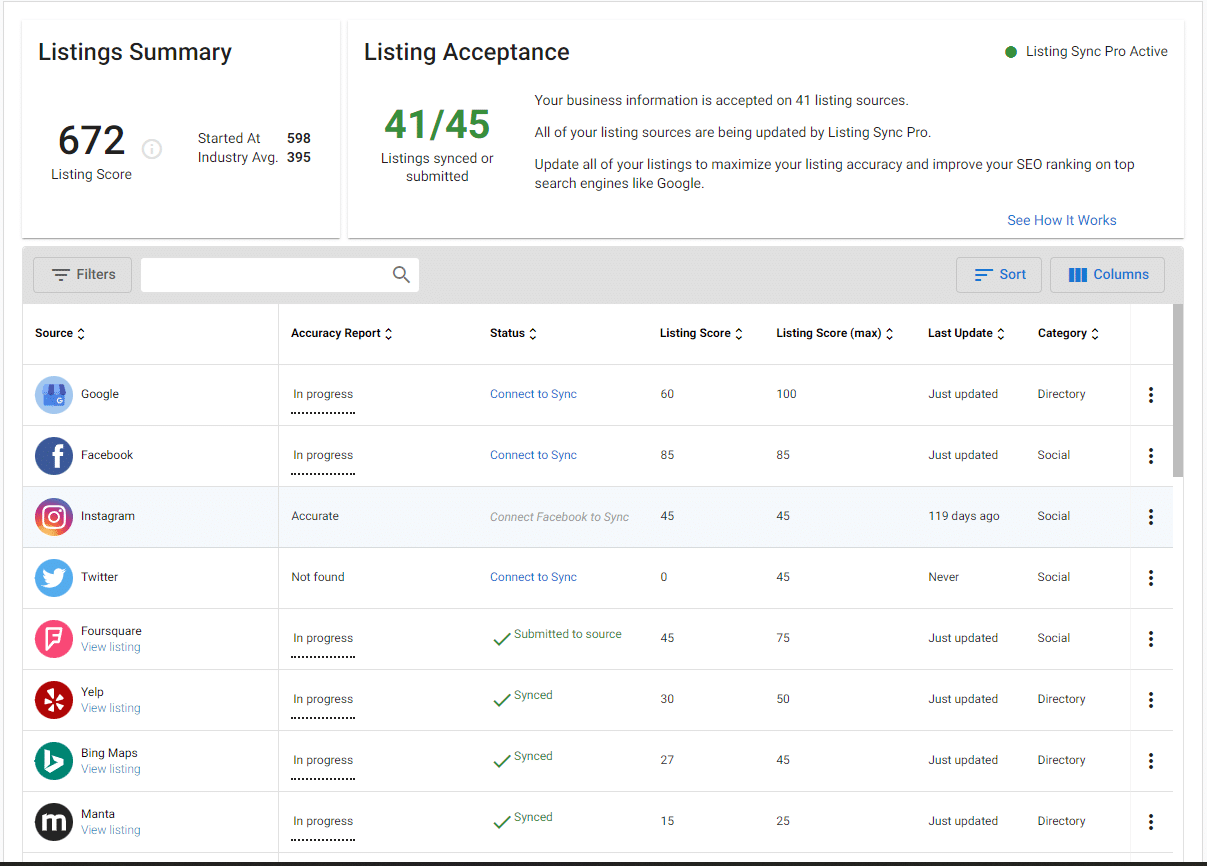
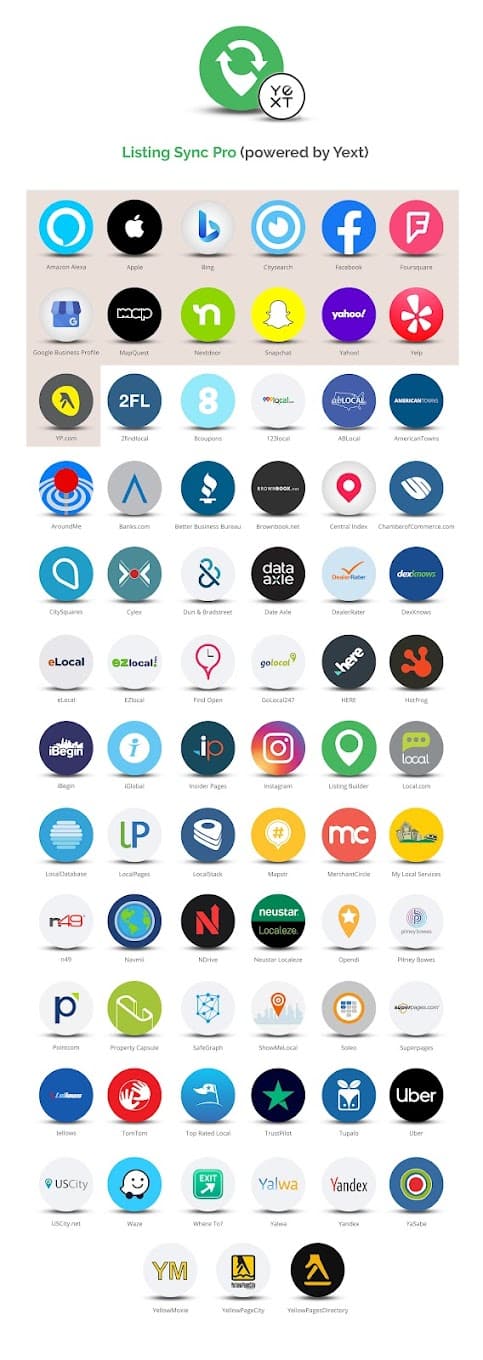
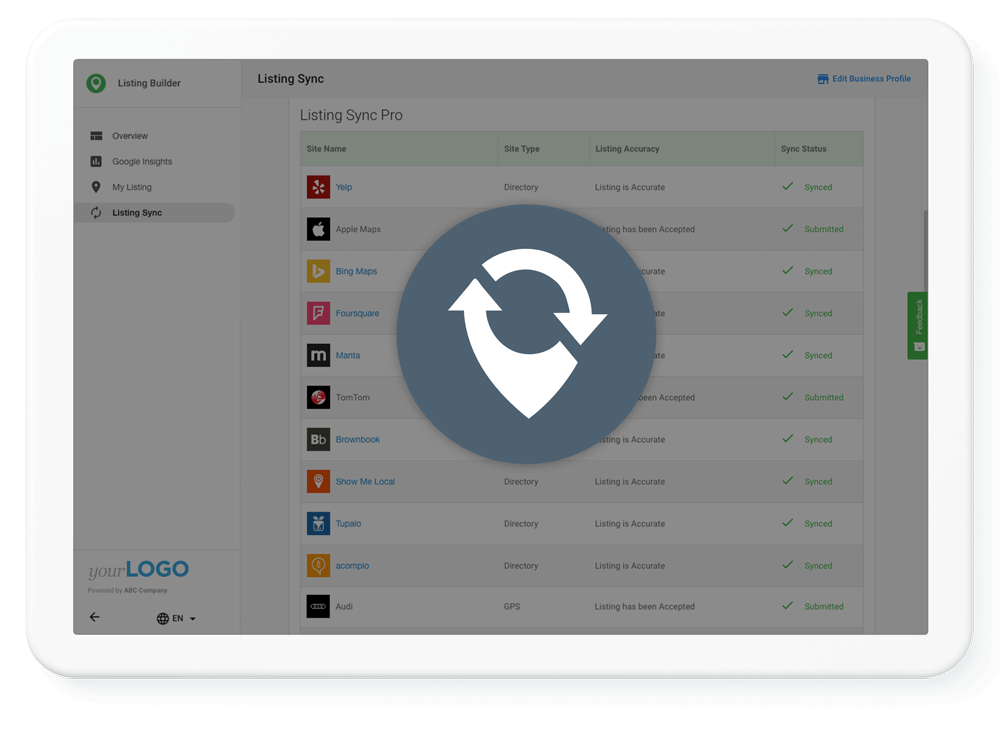

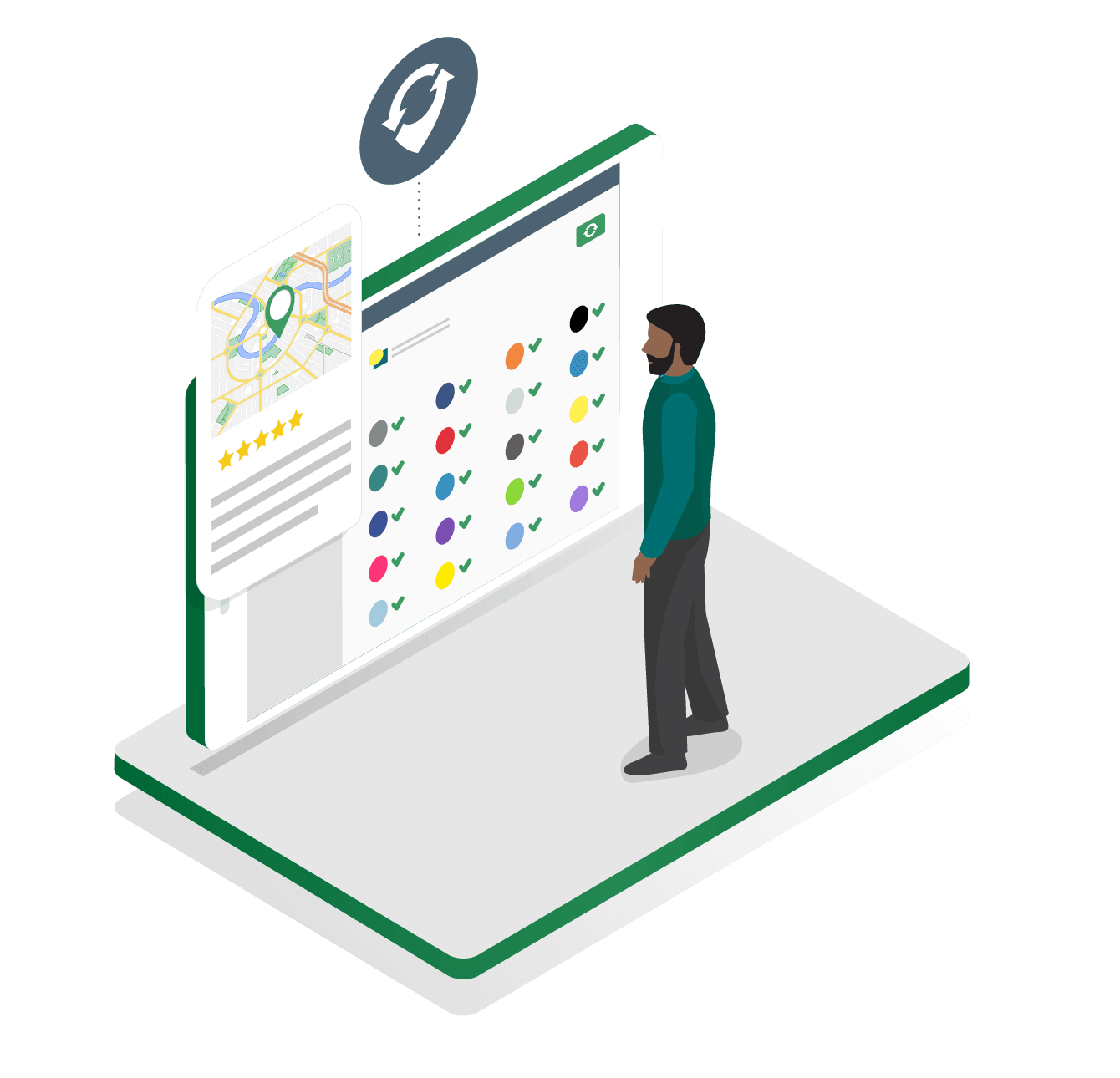
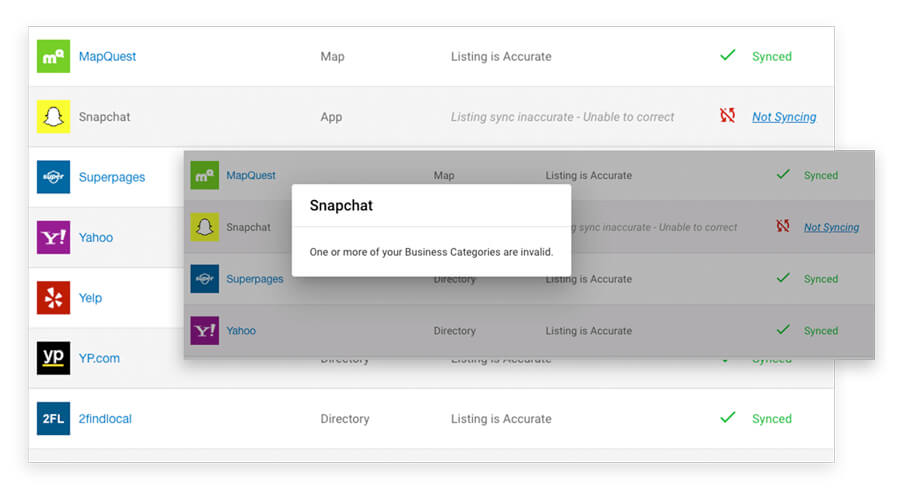
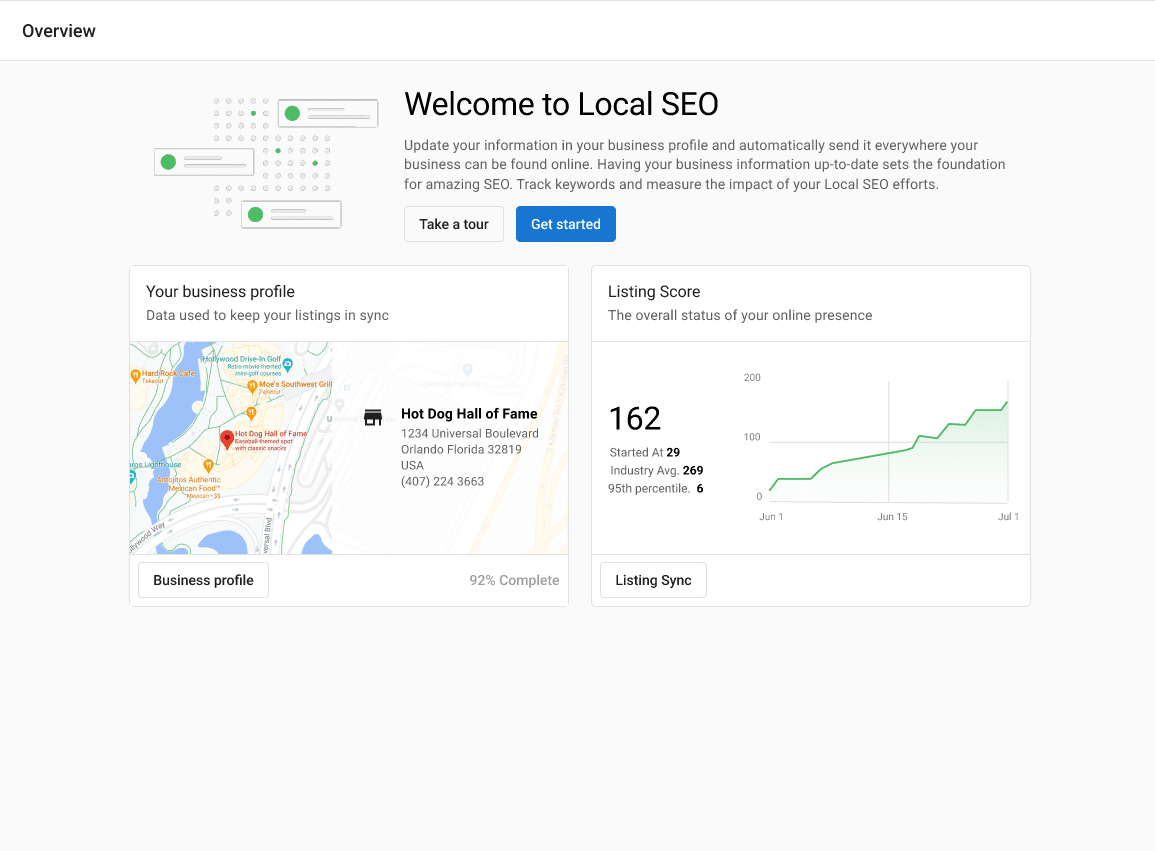
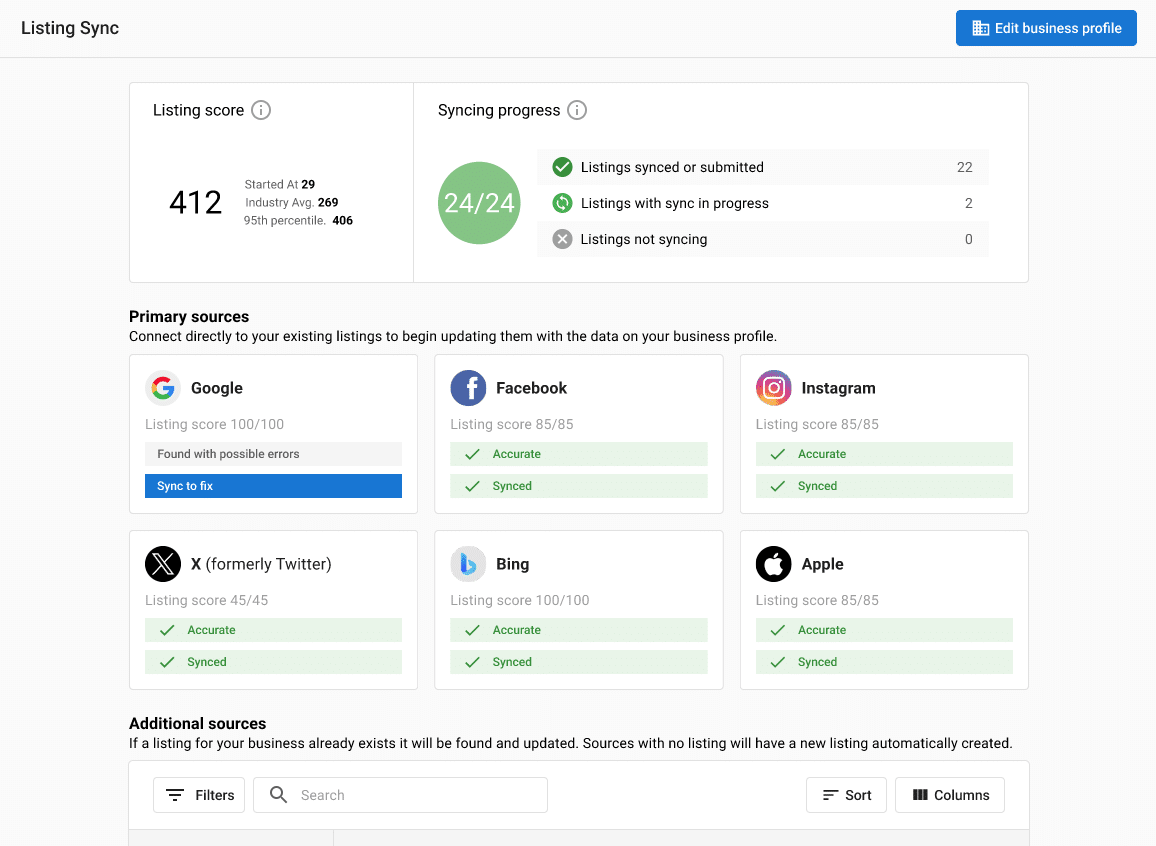
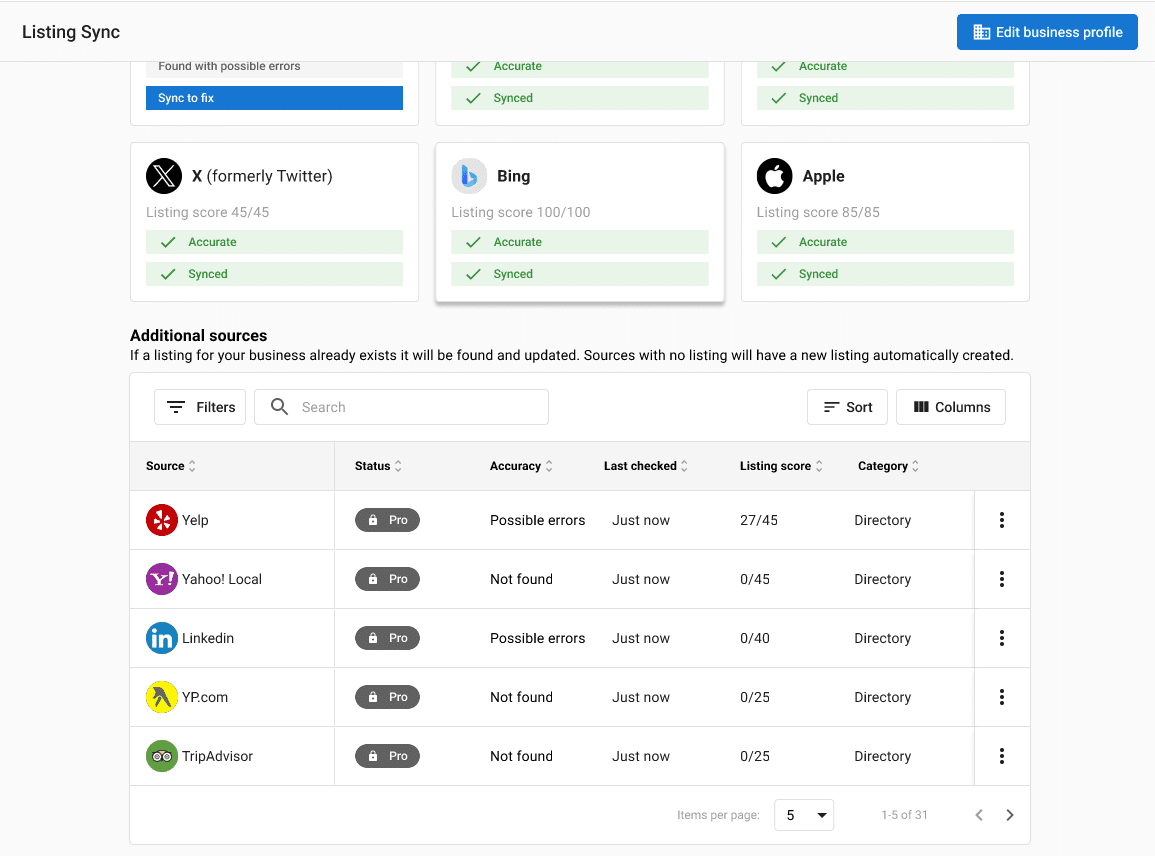
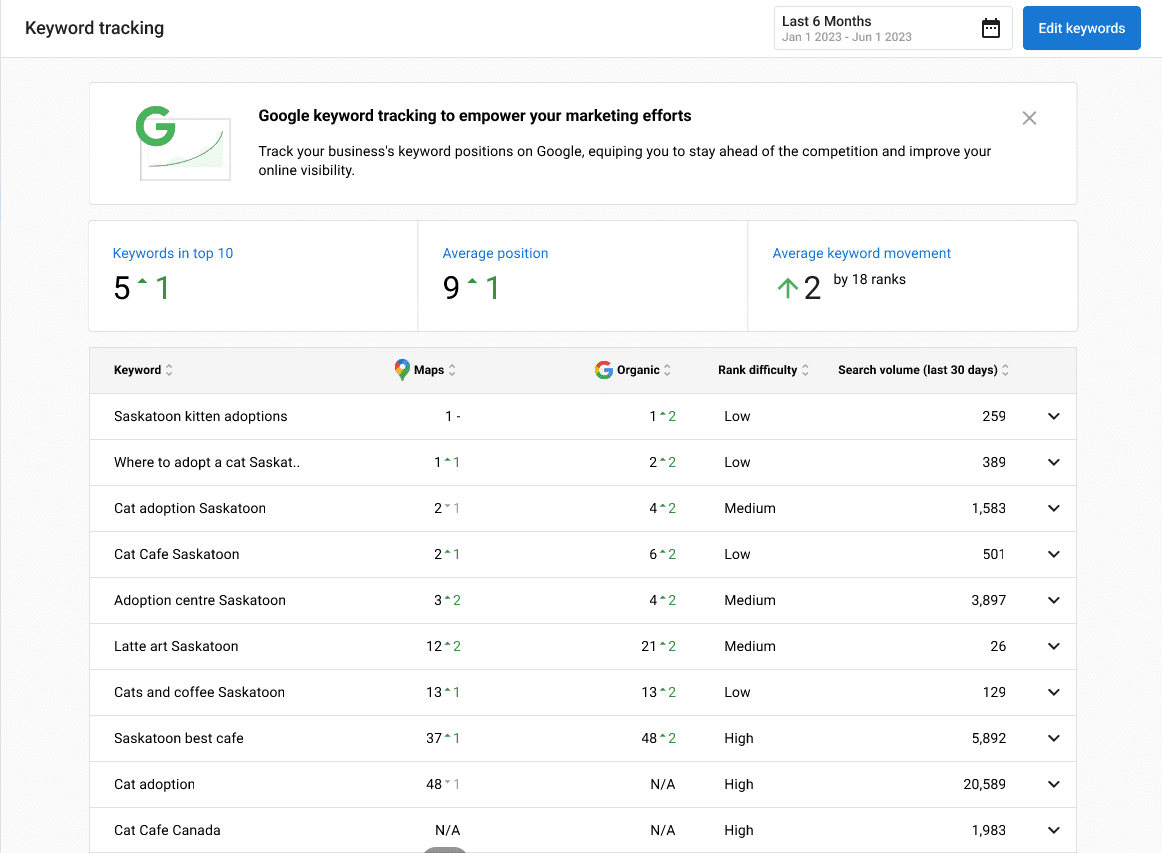
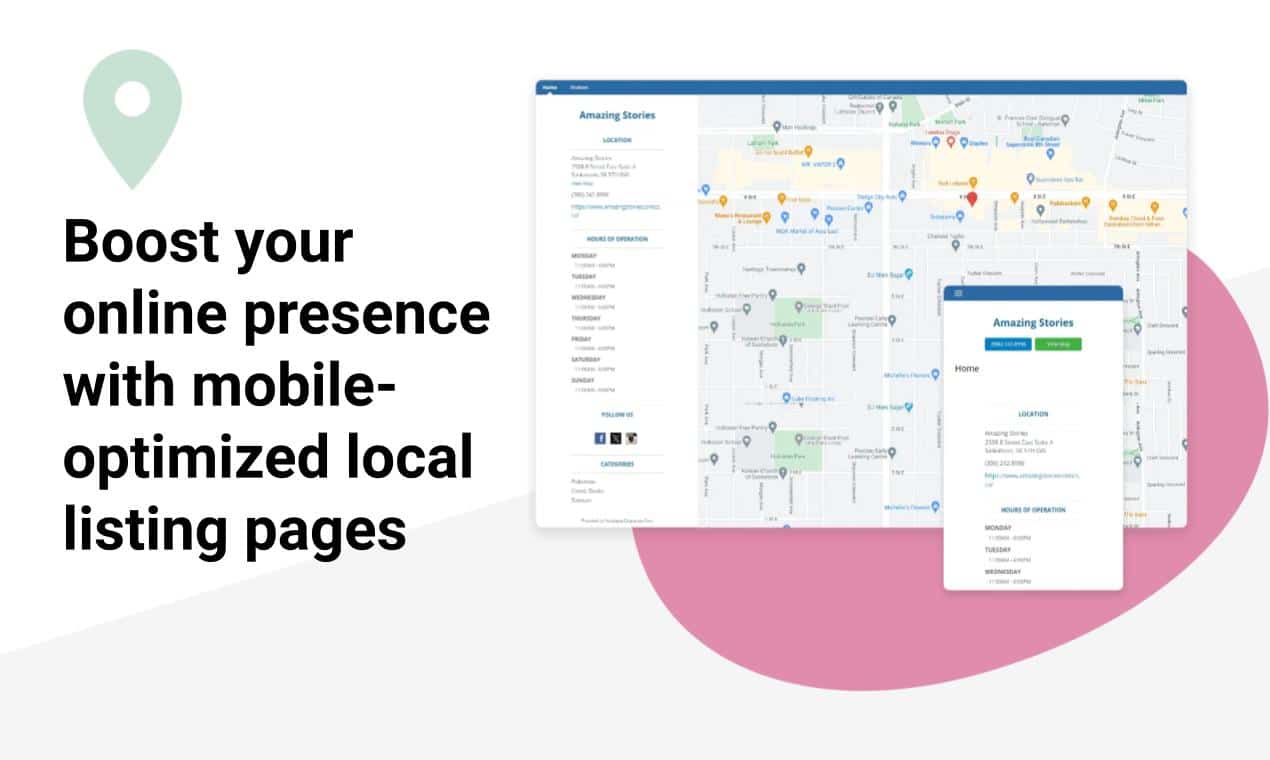
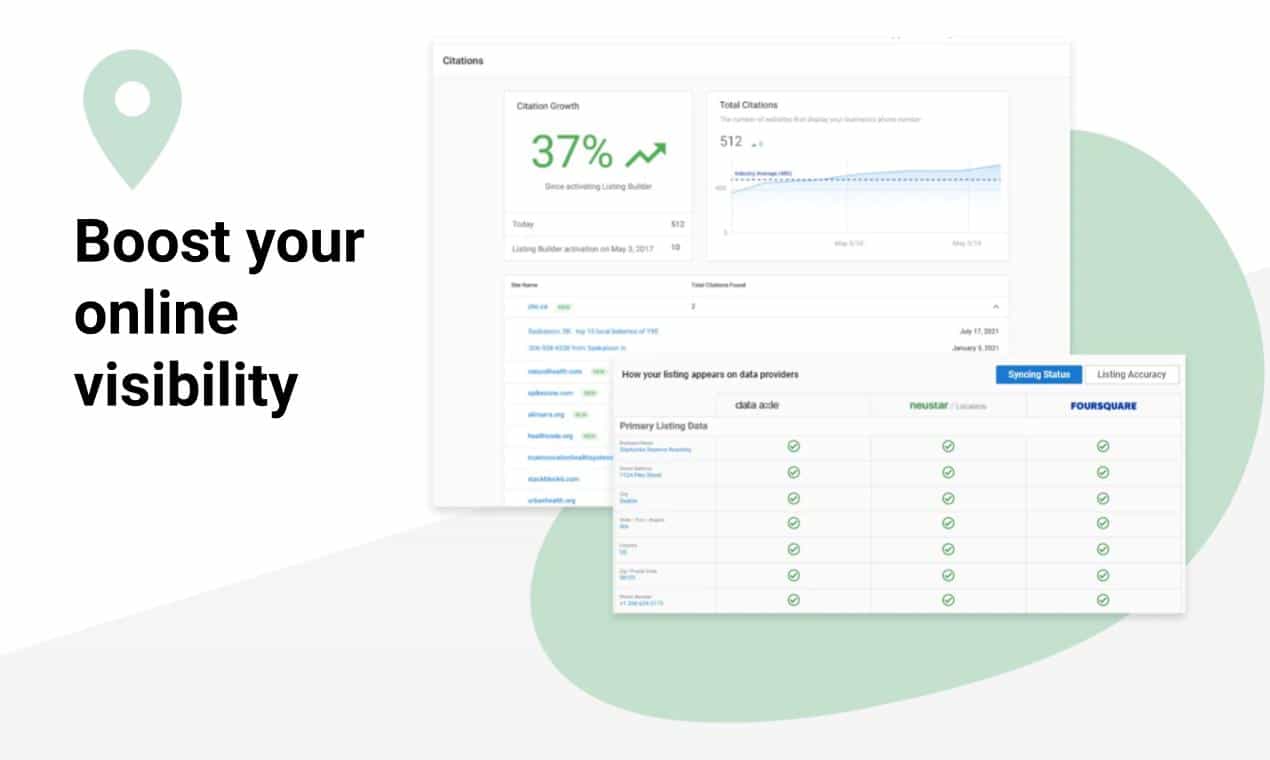
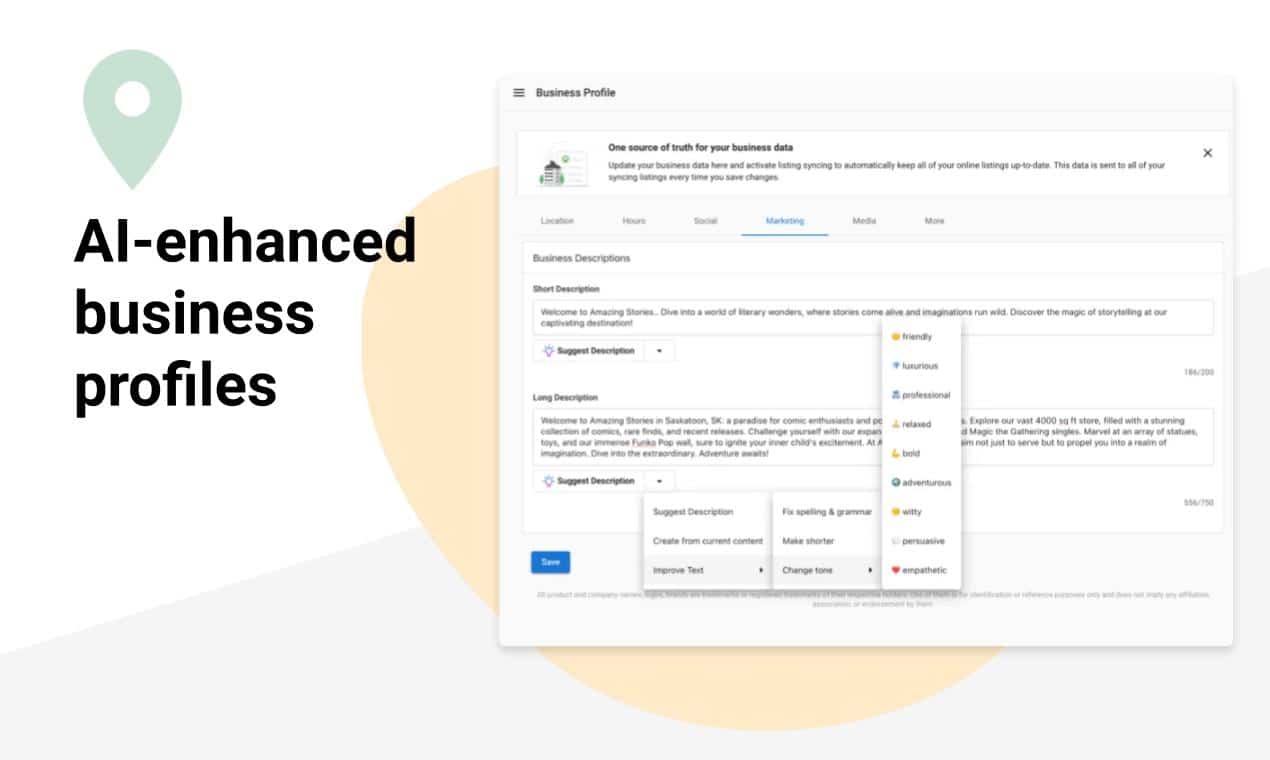
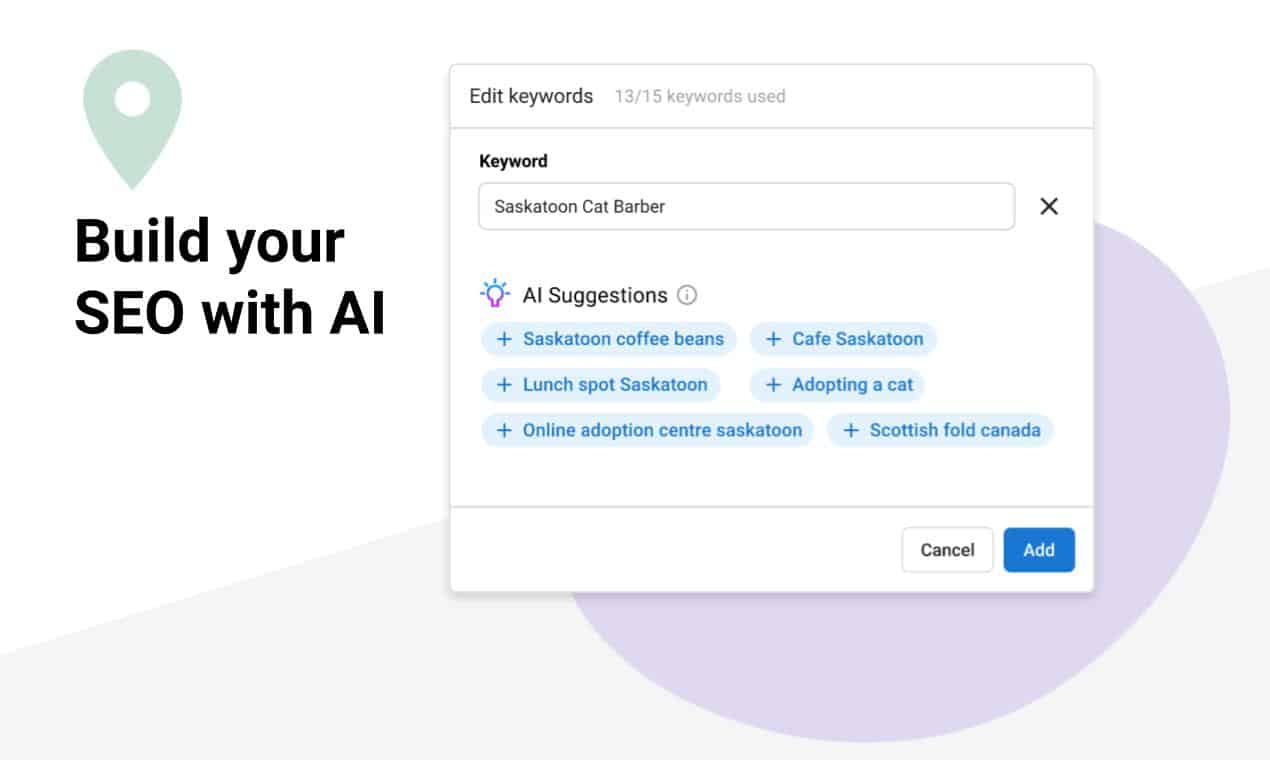
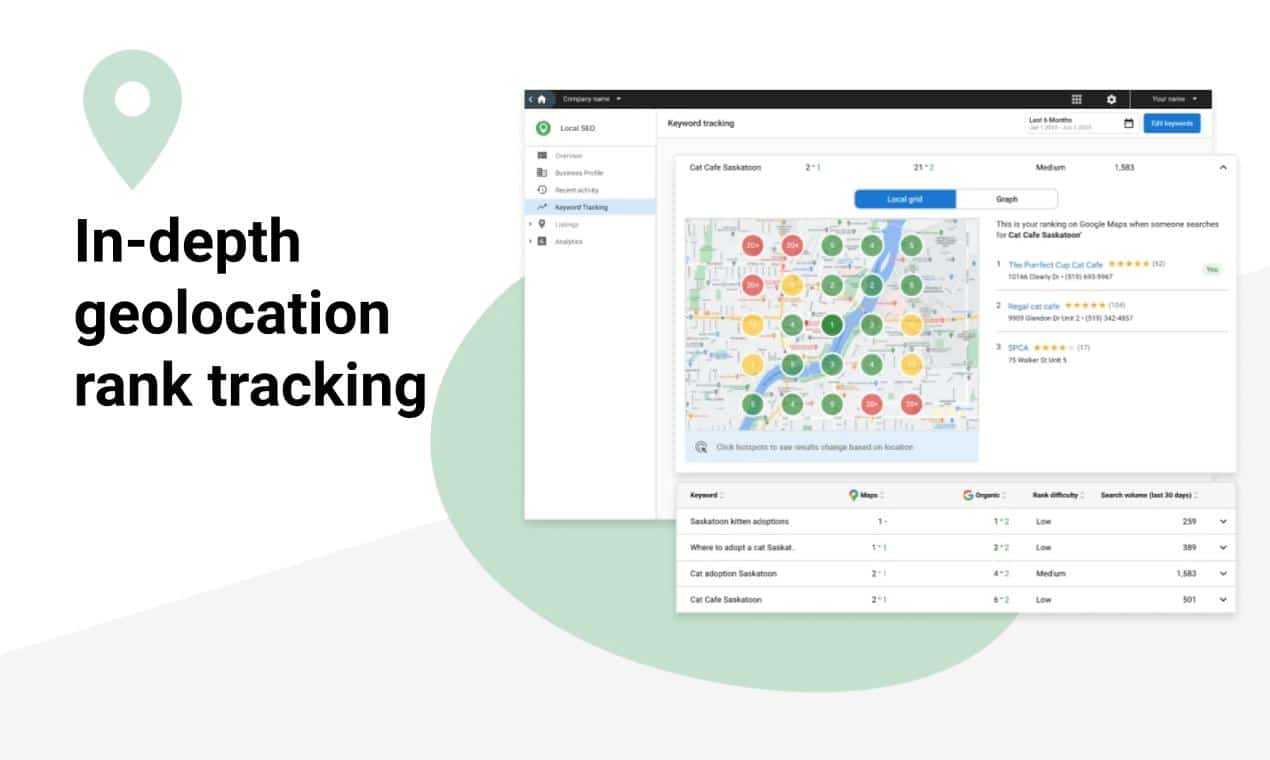
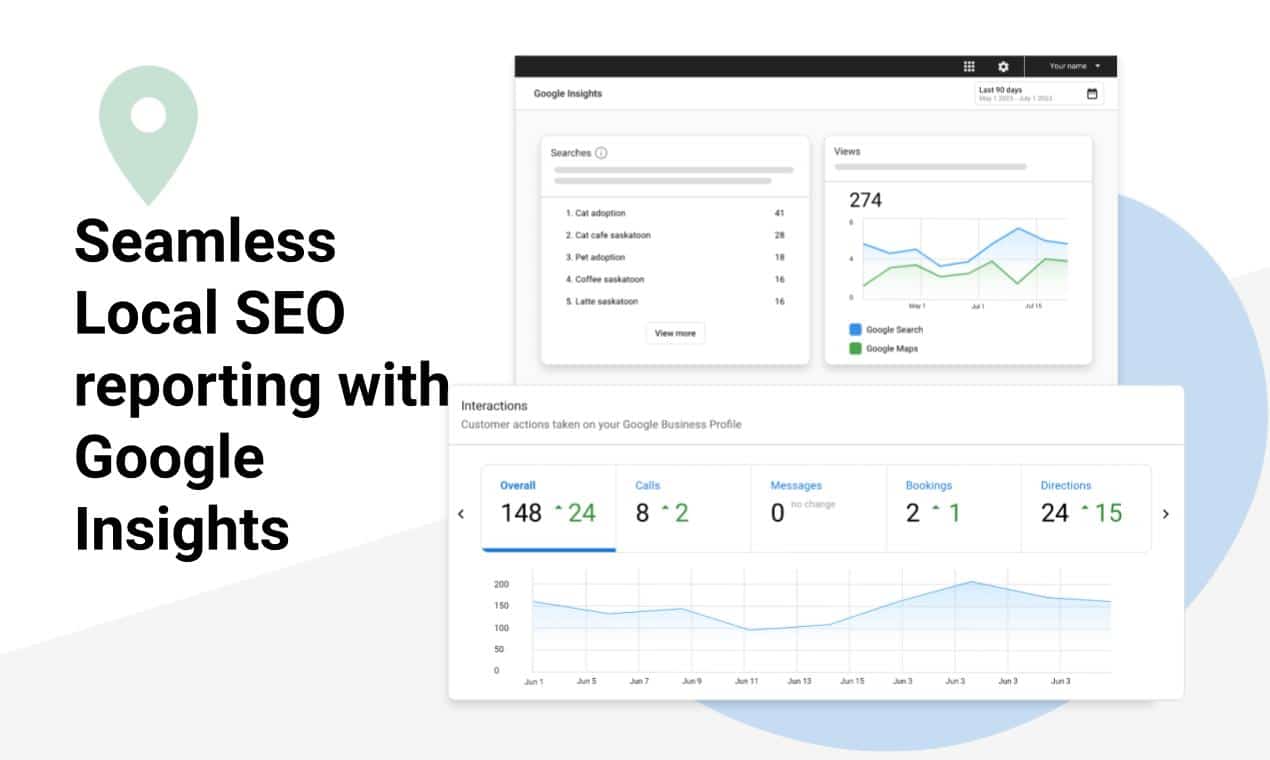
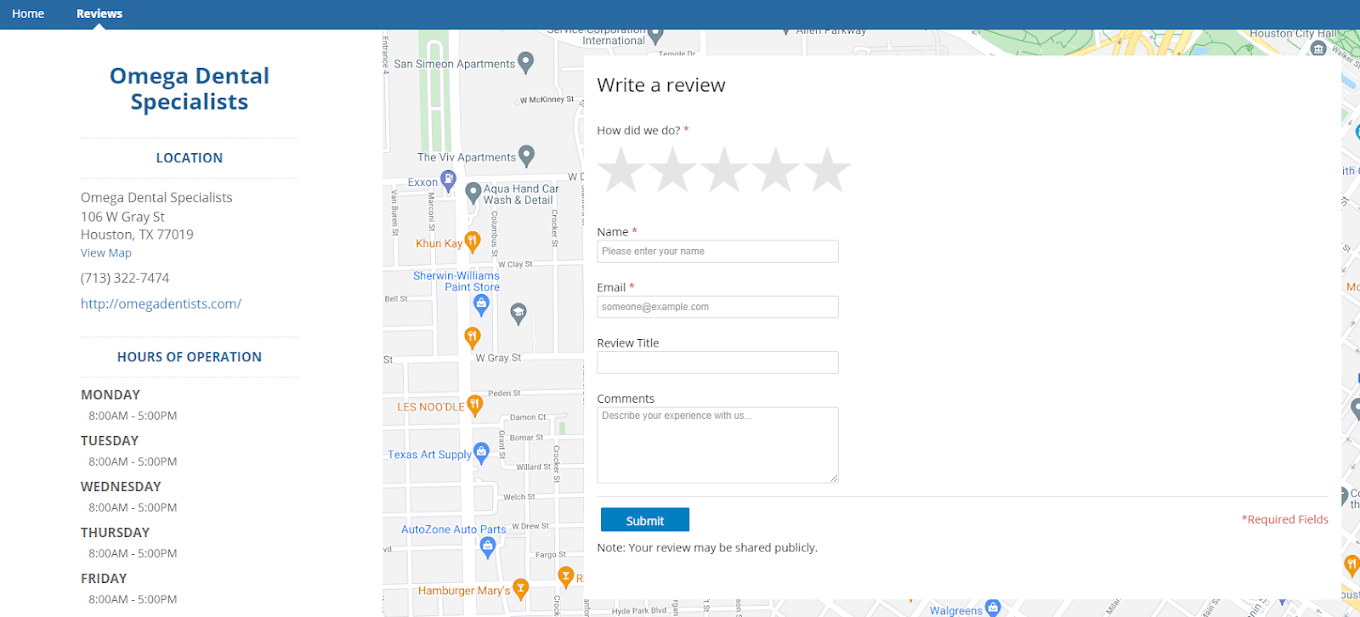
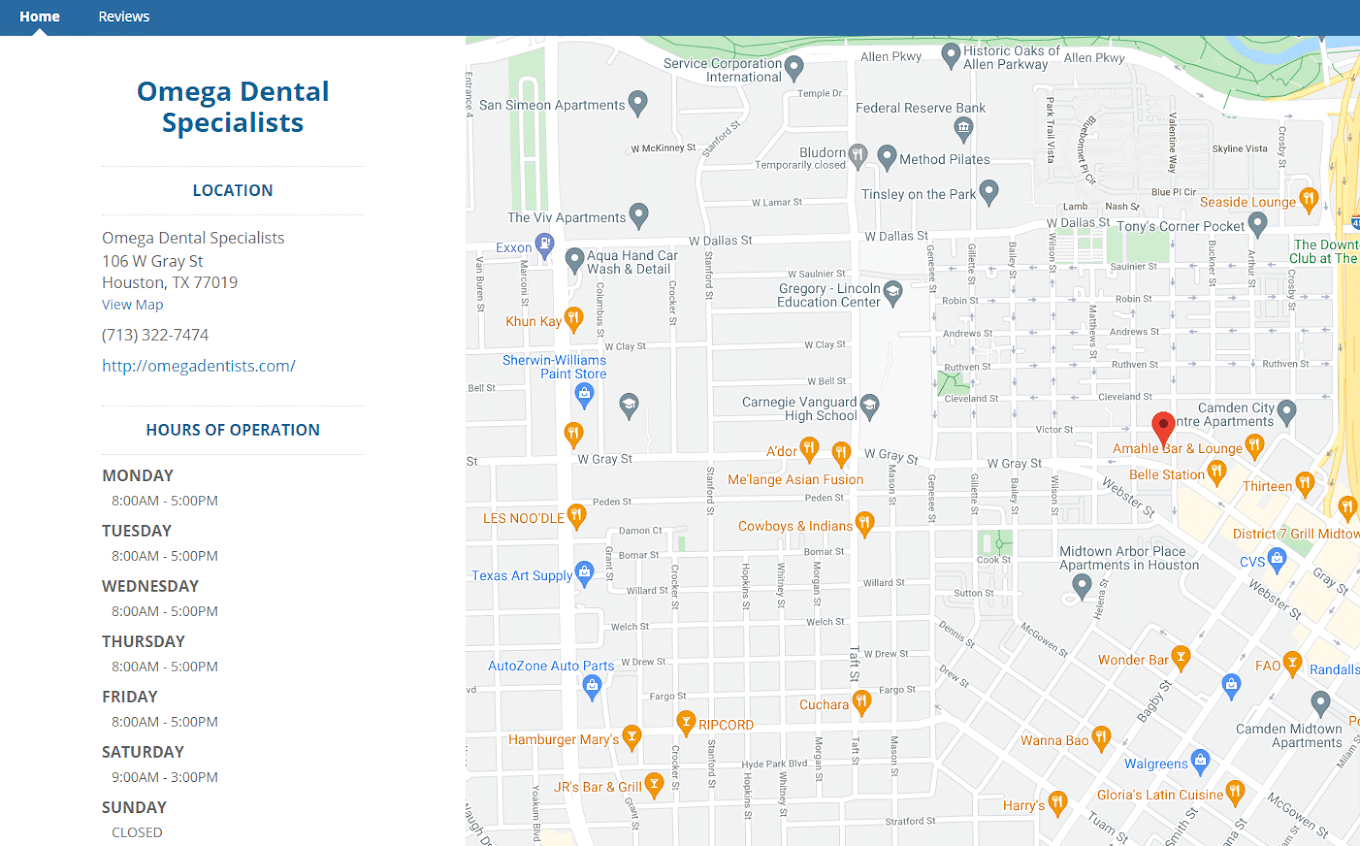
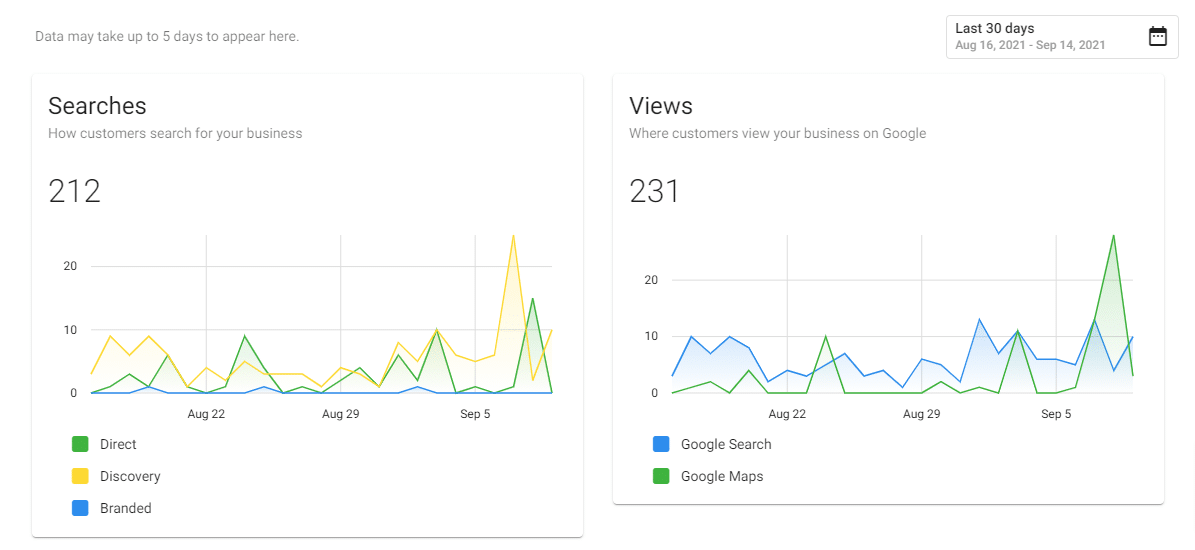
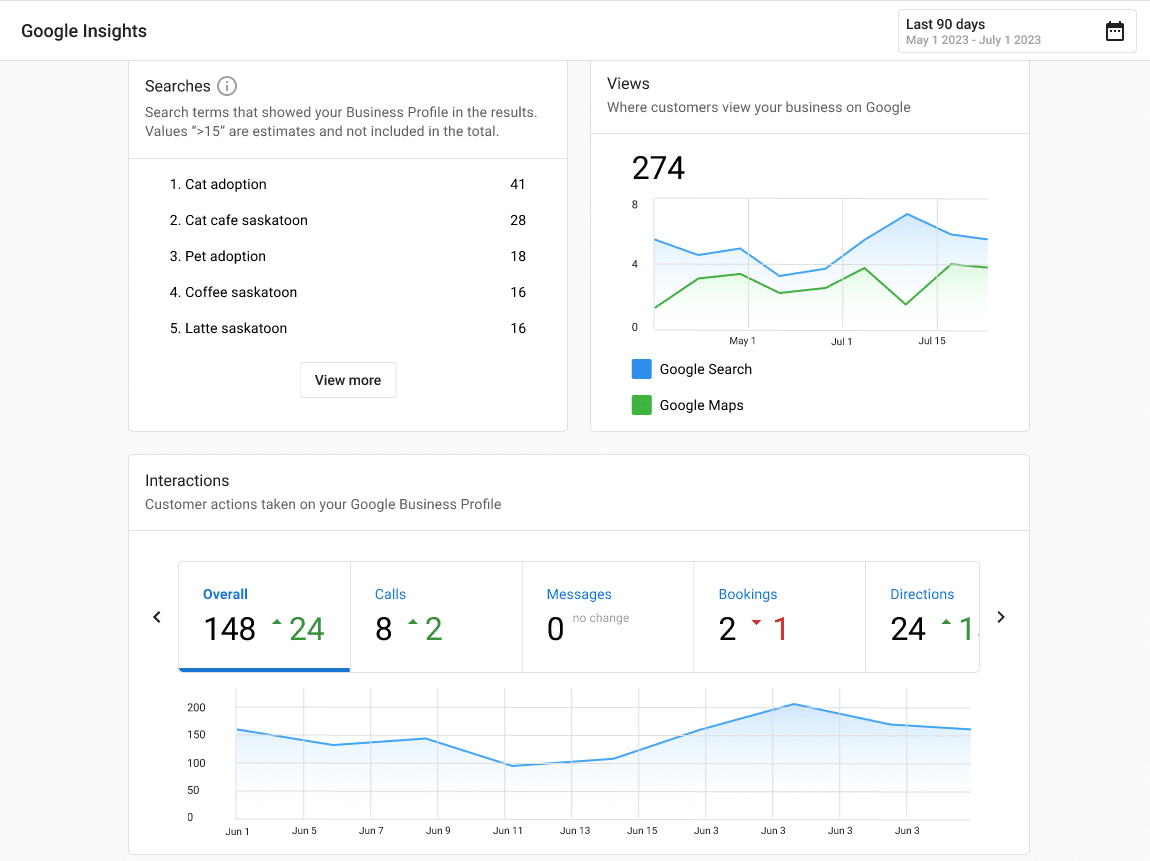
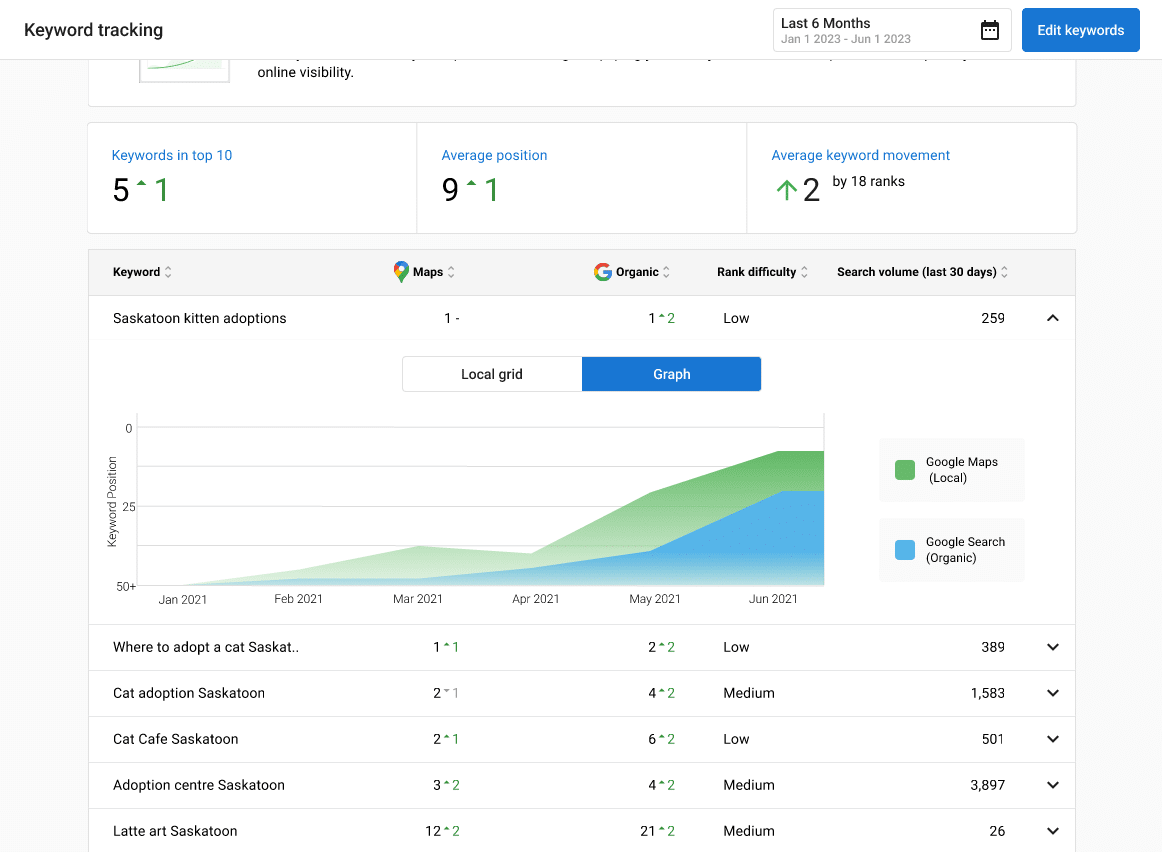



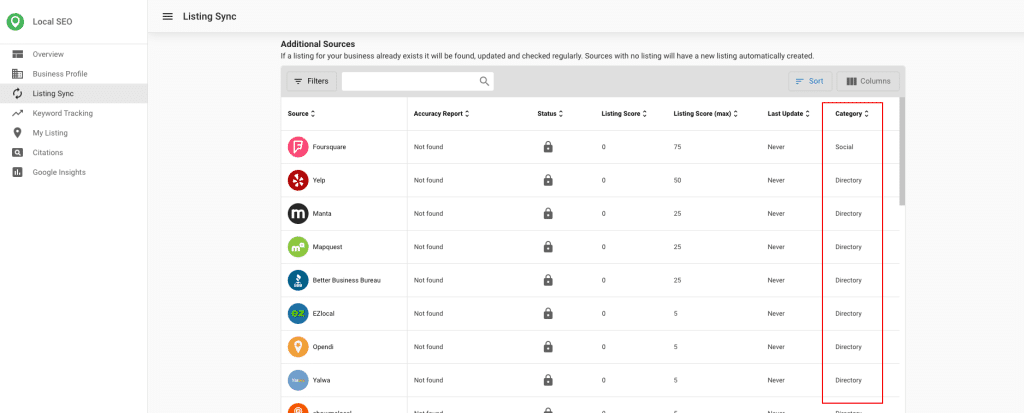
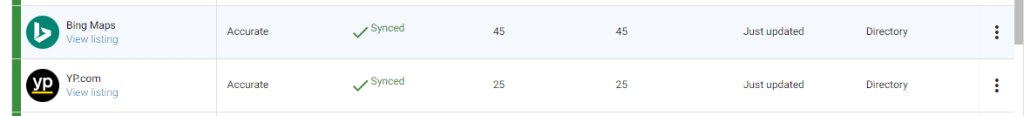
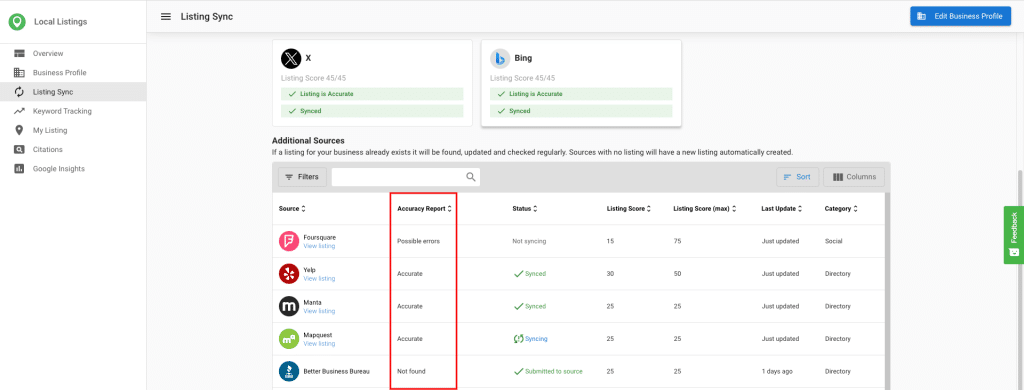









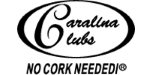

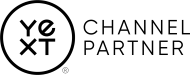
Brian V. (verified owner) –
Incredible outcome! Host.Support’s Yext business listings services have transformed how our tutoring center reaches out to students! We’ve seen an increase in inquiries and new enrollments.
Sienna J. (verified owner) –
Remarkable results! Our craft brewery’s visibility has soared with Host.Support’s Local SEO services and Yext! We’ve attracted more visitors, and our taproom events are now bustling with patrons.
Sienna J. (verified owner) –
With Host.Support’s Yext Business Listings, our real estate agency has fortified its local presence! We’ve noticed a significant rise in leads due to optimized profiles across platforms.
Ace T. (verified owner) –
So grateful for Host.Support! Since using their Yext business listings software, our digital marketing agency has seen a significant rise in client inquiries! We can now manage our online presence seamlessly.
Naomi X. (verified owner) –
Love Host.Support’s Yext Business Listings and Local SEO software!
Lennox K. (verified owner) –
The buzz around our coffee shop has intensified since we started leveraging Host.Support’s Yext Business Listings! Accurate and engaging information has attracted more customers than ever.
Amy T. (verified owner) –
Thanks to Host.Support, our fitness center’s rankings in search and maps show up on top! More members are joining after finding us through optimized local listings. Big thanks to Nate and his team.
Raquel Q. (verified owner) –
Host.Support’s Yext Business Listings and Google Business Profile optimization services are a must have for local business! Thank you, We now show up above our competitors!