
Reputation Management Pro + Customer Reviews
AI-Powered Reputation Management Software!
$79.00 / per month
Rating average: 4.98 stars
Enhance Your Brand with Reputation Management Pro + Customer Reviews
Harness the power of two award-winning solutions with Reputation Management Pro + Customer Reviews, the ultimate platform designed to revolutionize your brand and accelerate growth. This comprehensive solution brings together top-tier reputation management and cutting-edge customer review tools, providing you with unparalleled control over your online presence. In an era where online reputation shapes consumer decisions, mastering these elements is essential for staying ahead in your industry.
The integration of these two formidable products ensures that your business not only stands out but thrives in a competitive digital landscape. Reputation Management | Pro empowers you to expertly navigate and dominate industry-specific platforms, while Customer Reviews | Pro unlocks the potential of customer feedback to build trust and credibility. Together, they form a robust foundation for enhancing your brand image, attracting new customers, and fostering lasting loyalty.
Why Choose Reputation Management Pro + Customer Reviews?
- Total Control of Your Brand & Reputation: With the Host.Support integrated platform, you gain exceptional control over your online reputation, seamlessly managing all aspects of your digital presence—from reviews and business listings to social media interactions. Our world-renowned platform, apps, and tools empower you to effectively navigate and dominate industry-specific channels, turning each customer interaction into an opportunity to enhance your brand image. By streamlining these critical elements, you’ll be well-equipped to build trust, foster loyalty, and maintain a competitive edge in today’s digital marketplace.
- Efficient Customer Engagement: With smart review response automation and AI-driven sentiment analysis, easily connect with your audience and gain deep insights into customer perceptions. Respond with precision and turn feedback into actionable improvements.
- Amplified Customer Reviews: Streamline the review collection process with our user-friendly software, making it effortless to request, gather, and showcase reviews. Boost your business profile with authentic customer feedback, attracting new clients and retaining loyal ones.
- Actionable Insights & Reporting: Leverage comprehensive reporting tools to track your reputation progress over time. Visualize trends, measure success, and make informed decisions with data-driven insights that fuel your growth strategy.
- Enhanced Market Competitiveness: Tap into your positive customer testimonials to build trust and credibility across popular review sites. Secure higher ratings and become the go-to choice for potential customers seeking reliable services.
- Scalable Solutions for Every Business: Whether you’re exploring the basics with our Express versions or tapping into the full power of the Pro package, our flexible transition options are designed to grow with your business needs.
Elevate your brand’s reputation and turn customer feedback into a growth engine with Reputation Management Pro + Customer Reviews. Get started today and watch your business thrive in the digital age!
Reputation Management App Overview
Watch walkthrough video of our Reputation Management software.
Reputation Management Pro
& Customer Reviews Gallery
-
Reputation Management + Customer Reviews
- Reputation Management
- Customer Reviews
-
Reputation Mgmt. Express
-
$ 9.95 mo.
- Reputation Management
-
Monitor, manage, and respond to reviews on Google and Facebook
-
Respond to Google and Facebook reviews from the dashboard
-
Edit or delete any default review response templates
-
Review display widget for your website
-
Insights to understand customer feedback with sentiment analysis
-
Monitor listings on Google and Facebook Create and manage review response
-
Receive daily digest and Executive reports
-
AI-powered responding to create authentic replies
-
Manage reviews on dozens of other sources in addition to Google and Facebook,
-
Monitor listings on 100+ sources
-
Monitor online mentions and social media presence
-
Monitor online citations
-
Monitor up to 3 competitors
- Customer Reviews
-
Add an unlimited number of customers to your CRM
-
Create an unlimited number of customer review response templates
-
Request reviews and monitor 100+ sites
-
Send an unlimited number of email review requests each month
-
Send review requests to multiple customers at once
-
Customize and save SMS review templates
-
Send SMS review requests
-
Customize and save email review templates
-
Email templates with Al
-
Templates for brand recognition
-
Track review edits
-
Add your business logo to email review
-
Reputation Mgmt. Pro
-
$ 50 mo.
- Reputation Management
-
Monitor, manage, and respond to reviews on Google and Facebook
-
Respond to Google and Facebook reviews from the dashboard
-
Edit or delete any default review response templates
-
Review display widget for your website
-
Insights to understand customer feedback with sentiment analysis
-
Monitor listings on Google and Facebook Create and manage review response
-
Receive daily digest and Executive reports
-
AI-powered responding to create authentic replies
-
Manage reviews on dozens of other sources in addition to Google and Facebook,
-
Monitor listings on 100+ sources
-
Monitor online mentions and social media presence
-
Monitor online citations
-
Monitor up to 3 competitors
- Customer Reviews
-
Add an unlimited number of customers to your CRM
-
Create an unlimited number of customer review response templates
-
Request reviews and monitor 100+ sites
-
Send an unlimited number of email review requests each month
-
Send review requests to multiple customers at once
-
Customize and save SMS review templates
-
Send SMS review requests
-
Customize and save email review templates
-
Email templates with Al
-
Templates for brand recognition
-
Track review edits
-
Add your business logo to email review
-
Reputation Mgmt. Pro + Customer Reviews
-
$ 85 mo.
- Reputation Management
-
Monitor, manage, and respond to reviews on Google and Facebook
-
Respond to Google and Facebook reviews from the dashboard
-
Edit or delete any default review response templates
-
Review display widget for your website
-
Insights to understand customer feedback with sentiment analysis
-
Monitor listings on Google and Facebook Create and manage review response
-
Receive daily digest and Executive reports
-
AI-powered responding to create authentic replies
-
Manage reviews on dozens of other sources in addition to Google and Facebook,
-
Monitor listings on 100+ sources
-
Monitor online mentions and social media presence
-
Monitor online citations
-
Monitor up to 3 competitors
- Customer Reviews
-
Add an unlimited number of customers to your CRM
-
Create an unlimited number of customer review response templates
-
Request reviews and monitor 100+ sites
-
Send an unlimited number of email review requests each month
-
Send review requests to multiple customers at once
-
Customize and save SMS review templates
-
Send SMS review requests
-
Customize and save email review templates
-
Email templates with Al
-
Templates for brand recognition
-
Track review edits
-
Add your business logo to email review

Reputation Management Pro + Customer Reviews
AI-Powered Reputation Management Software!
$79.00 / per month
Reputation Management Software FAQs
What is Reputation Management?
Reputation management is the process of shaping and controlling the public perception of an individual, brand, or organization. It involves actively monitoring, influencing, and managing online and offline conversations about you or your business.
Think of it as a proactive approach to managing your online and offline presence to ensure that your brand or image is portrayed positively and accurately.
Here’s a breakdown of what reputation management entails:
- Monitoring: Continuously tracking what’s being said about you or your business across various online platforms (social media, review sites, news articles, forums) and offline channels.
- Analysis: Assessing the sentiment of the conversations – are they positive, negative, or neutral? Identifying potential threats to your reputation and opportunities for improvement.
- Strategy Development: Creating a plan to address negative feedback, leverage positive mentions, and build a stronger online presence.
- Response & Engagement: Responding to comments, reviews, and messages in a timely and professional manner. Engaging with your audience to build relationships and foster trust.
- Content Creation: Developing and distributing content that showcases your brand’s strengths, values, and expertise.
- Reputation Repair: Addressing negative reviews and managing online crises to mitigate damage and rebuild trust.
Why is Reputation Management Important?
In today’s digital world, online reputation can have a significant impact on your success. Positive online reviews and a strong online presence can attract new customers, build trust, and boost your credibility. Conversely, negative reviews and a poorly managed online reputation can damage your brand, deter potential customers, and lead to financial losses.
What are the key benefits of effective reputation management?
- Improved Brand Image: Build a positive and consistent online presence that reflects your brand values.
- Increased Customer Trust: Foster trust by proactively addressing concerns and demonstrating transparency.
- Enhanced Online Visibility: Increase your search engine rankings and online visibility through targeted content and SEO strategies.
- Stronger Relationships: Build stronger relationships with customers and stakeholders through meaningful interactions.
- Increased Revenue: Drive sales and revenue by attracting new customers and retaining existing ones.
In short, reputation management is crucial for any individual, brand, or organization looking to thrive in the digital age. By actively managing your online reputation, you can control your narrative, build trust, and achieve your business goals.
Host.Support offers powerful reputation management software to help you monitor, manage, and enhance your online presence. Take control of your online reputation today!
What Sources pull into Reputation Management?
Google, Facebook, Yahoo! Local, Booking.com, Expedia.com, Zillow, Indeed.com, TripAdvisor, Apartments.com, Yelp, Glassdoor.com, Grubhub, Hotels.com, Cars.com, Cargurus, Apartment Guide, Better Business Bureau, OpenTable, Trustpilot, Avvo, Edmunds, Wellness.com, DealerRater, Houzz, Angi (Angies List), Healthgrades, Zocdoc, Vitals, Rade MDs, A Place For Mom, Caring.com, Senior Advisor, Weedmaps, Leafly, Insider Pages, Carafe, Citysearch, Foursquare, TrueLocal . . . and many more!
Can I respond to all review resources directly in the product?
Certainly! With Host.Support’s Reputation Management, you can effortlessly manage your online reputation across various platforms. Our user-friendly interface allows you to respond to Facebook and Google reviews directly, ensuring a quick and straightforward process. For other review sources, we offer a convenient workflow. Simply draft your responses within the Reputation Management Product, and with a single click, navigate to the source platform to copy and paste your prepared response. This smart and efficient approach helps you engage with your customers effectively, maintaining a positive and consistent reputation across the board. Our goal is to make reputation management as effortless and effective as possible for you.
How long does it take for Google and Facebook reviews to appear in Reputation Management?
Once Facebook and Google Business Profile accounts are connected, reviews from these sources will pull in almost immediately. After this, Reputation Management scrapes for reviews once per 24-hour period. If the add-on Rapid Reviews is activated, Reputation Management will scrape for reviews twice in a 24-hour period.
If a business owner replies directly on a review platform, will it appear in Reputation Management?
Absolutely! Reputation Management is designed to provide you with a comprehensive view of your online reputation, and that includes responses you make directly on review platforms. When a business owner responds to a review on a review platform, our system actively searches for these responses and displays them within the Reputation Management dashboard. This ensures that you have a centralized and complete record of all your review-related interactions, whether they originated within our product or directly on the review source. It’s all about giving you a holistic perspective on your online reputation management efforts.
What products and services work well with Reputation Management?
Does Reputation Management automatically respond to my reviews for me?
Reputation Management doesn’t automate review responses on your clients’ behalf. However, our Pro and Premium versions come equipped with powerful AI tools designed to assist your clients in responding to customer reviews effectively. These AI tools are invaluable for businesses looking to manage their online reputation efficiently. They help by suggesting response templates and providing insights into the tone and content of reviews.
Leverage AI-Driven Response Tools to Enhance Your Personal Touch in Reputation Management
While you craft the actual response, these AI-driven features streamline the process, enabling you to respond quickly and professionally in a way that resonates with your customers. This approach leverages technology to enhance your reputation management efforts while preserving the personal touch in your interactions.
How does Reputation Management determine if a listing belongs to a business?
Reputation Management uses an algorithm called “Best Match” to identify potential listings for a business. This algorithm compares information like the business name, address, phone number, and website to the information found on the listing. If a potential listing matches this data, it will appear in Reputation Management.
How does the Best Match algorithm work?
The algorithm ranks sources based on how well they match the anchor data (business information). However, some listings may not actually belong to the given business. These listings are considered relevant until they are reviewed and marked as “not mine” by the user in the Listings tab of Reputation Management.
How can incorrect listings or reviews affect a business profile?
Incorrect listings or reviews can lead to several issues:
- An incorrect listing or review from an unrelated business may appear in the Snapshot Report.
- A review for an unrelated business may be pulled into the Reviews section of Reputation Management.
- An unrelated business listing may appear in the Listings section of Reputation Management.
What can you do about incorrect listings?
- Open your Reputation Management account.
- Go to the Listings tab.
- Review all the listings.
- If you find a listing that doesn’t belong to the business, click the menu and select “Remove this match”.
What to expect after removing incorrect listings:
- Local Business Executive Report:
- Will update within 24 hours.
- If you need to view the report before the update, manually remove the incorrect source.
- Unrelated reviews: Will be immediately removed from Reputation Management.
- Unrelated listings: Will no longer be monitored.
Can negative reviews be prevented or deleted with Reputation Management?
Customer Reviews Software FAQs
Why Are Customer Reviews Vital for Business Success?
In today’s digital age, customer reviews have become a determining factor in a business’s success or failure. As more consumers turn to online reviews as a significant influence in their purchasing decisions, businesses must recognize the power that these testimonials hold. Customers typically look for a local business that boasts recent reviews and maintains an average rating of at least four stars. Falling short of these expectations often results in potential customers opting for competitor businesses that have cultivated better reviews. Therefore, actively encouraging satisfied customers to leave positive reviews and strategically addressing negative feedback is essential. Engaging with reviews not only enhances your online reputation but also builds trust and credibility with potential clients, ultimately leading to increased customer retention and sales growth.
Customer reviews are vital because they function as digital word-of-mouth and directly influence purchasing decisions. In a highly competitive market, many consumers rely on online feedback to assess the quality and reliability of a business. A product or service with numerous positive reviews and a solid star rating can significantly boost consumer confidence, encouraging new customers to engage with the business.
Moreover, customer reviews offer businesses valuable insights into their customer service and product quality. By continuously generating positive reviews and effectively managing negative ones, businesses can demonstrate their commitment to customer satisfaction and continuous improvement. Engaging with customers through reviews can enhance overall credibility and foster long-term relationships, creating a loyal customer base and attracting new clients. Thus, strategically managing customer reviews is not only a method for enhancing brand reputation but also a critical strategy for driving business growth.
Why is it important to continuously generate new reviews?
For local businesses, maintaining a steady stream of recent reviews is essential. Studies show that 73% of consumers consider reviews written more than three months ago to be irrelevant. Customers are keen to see feedback that accurately reflects the current state of a business, including its services, products, and customer experience. Fresh reviews provide potential customers with up-to-date insights into how a business operates today, helping them make informed decisions. This continuous generation of reviews not only enhances a business’s online visibility and credibility but also signals its commitment to customer satisfaction and quality service.
What methods are available to request reviews?
Customer Voice provides several effective options:
- Email (Customer Reviews Express and Customer Reviews Pro)
- SMS (Pro only)
- Review Generation Widget (Express and Pro)
- Email Signature Widget (Express and Pro)
- Mobile Kiosk (Pro only)
These methods cater to different needs, ensuring businesses can effectively gather feedback by utilizing the right tools for their audience.
What sites can I request reviews on?
With Customer Reviews Express, you can focus on collecting reviews primarily from Google and Facebook. These platforms are ideal for reaching a broad audience, ensuring your business gains visibility and credibility through widely recognized review sites.
For the Customer Reviews Pro version, you can request reviews on any site that is currently monitored for reviews. Beyond the major platforms like Facebook and Google, this version allows you to target additional sites that are specific to your business’s industry or niche. This flexibility enables you to enhance your online reputation on various platforms where your customers are most active.
How many SMS requests can be sent per day?
The daily limit for SMS requests is set at 150 due to mobile service provider standards. This limit is in place to help prevent numbers from being flagged as spam. By adhering to this limit, you can maintain the integrity of your messaging practices and ensure that your communications are successfully delivered without being marked as spam by service providers. This standard is crucial for businesses or individuals who send large volumes of SMS messages, as it helps to preserve the trustworthiness of your phone number and prevent disruptions in message delivery.
Why was my SMS request “dropped” and what should I do?
A dropped SMS request can be due to several reasons. Click on the tooltip next to the status to see a possible reason why the request was not able to send. Most likely it’s due to:
- The phone number is a landline and is unable to receive text messages.
- The number has blocked receiving messages from unknown numbers.
- The phone associated with this number is turned off or unavailable.
- The number you’re trying to send to may no longer exist.
- And occasionally an SMS message will not be delivered due to being flagged by the mobile carrier or an unknown error. This can happen because of spam filtering by the service provider. In this case you can wait a moment and try to send the message again.
Why is it important for local business like me to have a mobile optimized listing?
For SEO, priority is given to good customer experience on mobile devices. Consumers will use mobile devices to find desired goods or services and will generally begin these searches with a category or brand search. For example, a brand search is “Joe’s Pizza in Denver” and a category search is “Pizza in Denver”. (Note: On a mobile device the “in Denver” often does not need to be explicit.) In the case of a category search, the user has intent to purchase something in a category but has not decided or does not care about the brand. In these searches, the user’s intent is generally heavily skewed toward proximity and location. So search engines generally deliver the closest locations and it is therefore important that location information is crawlable, is displayed on each page, and is in meta-data and keywords.
Can I edit the review request messages?
Absolutely! You have full control over editing both email and SMS messages. Our user-friendly editor allows you to customize colors, add images, include buttons, and modify text to suit your needs. This flexibility ensures that your review requests align perfectly with your brand and communication style.
Can I bulk send review requests?
Yes. With Customer Reviews Pro, you can bulk send review request messages (email or SMS).
What if I need to send more SMS messages than I have in my add-on?
Your SMS allotment automatically replenishes each month. If you find yourself needing to send more SMS messages and have exhausted your current credits, you can purchase an additional add-on in the required amount to meet your needs. This ensures that you can continue to reach your audience without interruption.
Do Inbox in Business App and Customer Reviews Pro use the same phone number?
The phone number used for SMS communication can vary depending on the order of use:
- If your client has already sent SMS review requests using Customer Reviews Pro before sending their first message through the Inbox in the Business App Center, the phone number will be the same for both services.
- Conversely, if your client begins using the Inbox in the Business App Center before sending any SMS review requests through Customer Reviews Pro, the phone numbers will be different for each service.
My Preferred Sources: How do I modify the three recommended review sites?
If a customer submits a positive review, they will be encouraged to copy that review and share it on other prominent review sites, such as Google and Facebook.
To customize which sites are displayed, follow these steps:
- Launch Customer Reviews > Settings > Preferred Review Sites.
- Here, you will see the review sites. Customers with active Reputation Management will have their review site URLs automatically pulled from the Primary Listings tab.
- Select or deselect the box to the left of your preferred sites. You can also manually enter the review URL for other listed sites.
Please Note:
- Customers with Reputation Management Pro will have more options for Preferred Review Sites.
- You cannot select or add sources where the review URL is missing.
- If you select a site where the business information is inaccurate, it will not appear as a suggestion on My Listing until it is corrected.
Can the link in the SMS template be customized in Customer Reviews?
Send review requests to multiple customers at once?
How to Create a Custom Email Review Request Template
Create a Custom Email Review Request Template
- Go to Customer Voice > Templates > Add New Template
- Enter a name for the new template
- Choose which template you would like to add
- New Preferred Review Sites Template
- New My Listing template
- New Blank Template
- Choose a pre-populated template and edit it with the directions listed above
- Or choose a ‘blank template‘ and insert any variables, images, or text to customize the review request.
What Local Owners are Saying about
Host.Support’s Local SEO Tools
Absolutely love this platform! It provides outstanding local SEO services that have significantly boosted our business’s visibility in the community. Highly recommend it for any local business aiming to grow and succeed.


Host.Support’s Local SEO software and apps are top-notch! In the past few years, we’ve used them to manage our SEO, PR, content, and social media, greatly enhancing our brand visibility, Google Maps rankings, and organic traffic.
This digital marketing platform offers all the essential apps our business needs and is easy to navigate. With a single dashboard to manage our client’s local business listings, reviews, content, posts and social marketing. Thank you!
Reputation Management | Pro + Customer Reviews
42 reviews for Reputation Management Pro + Customer Reviews
Only logged in customers who have purchased this product may leave a review.

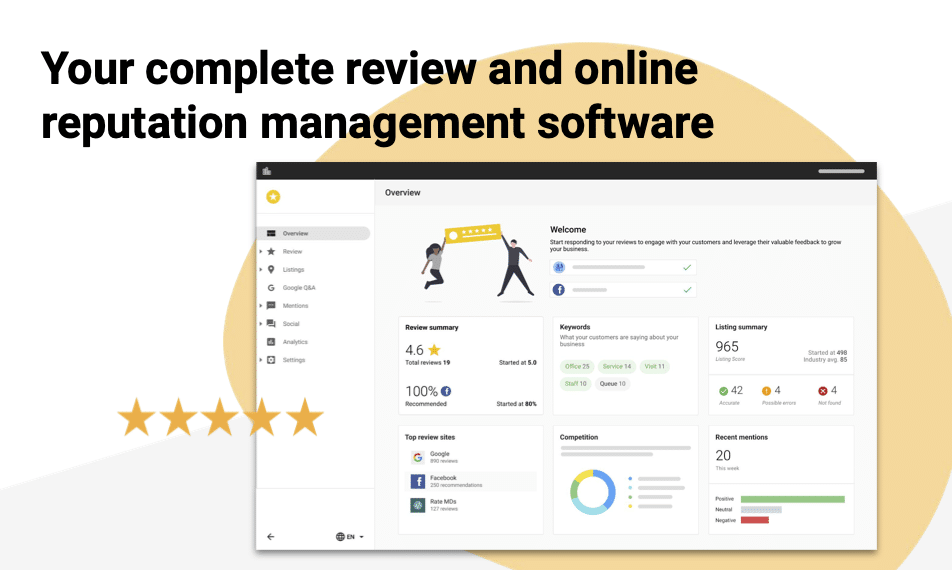
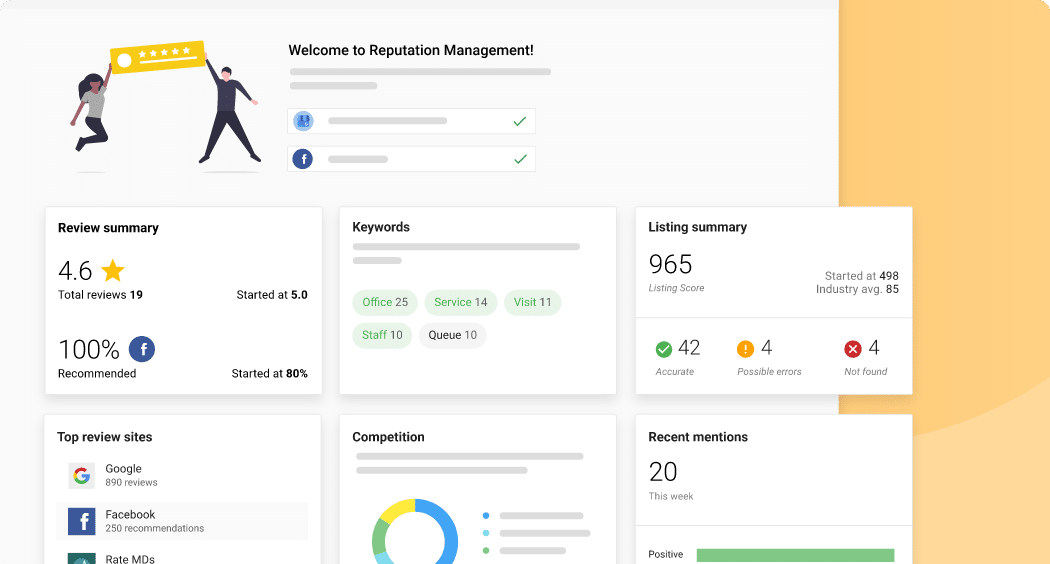
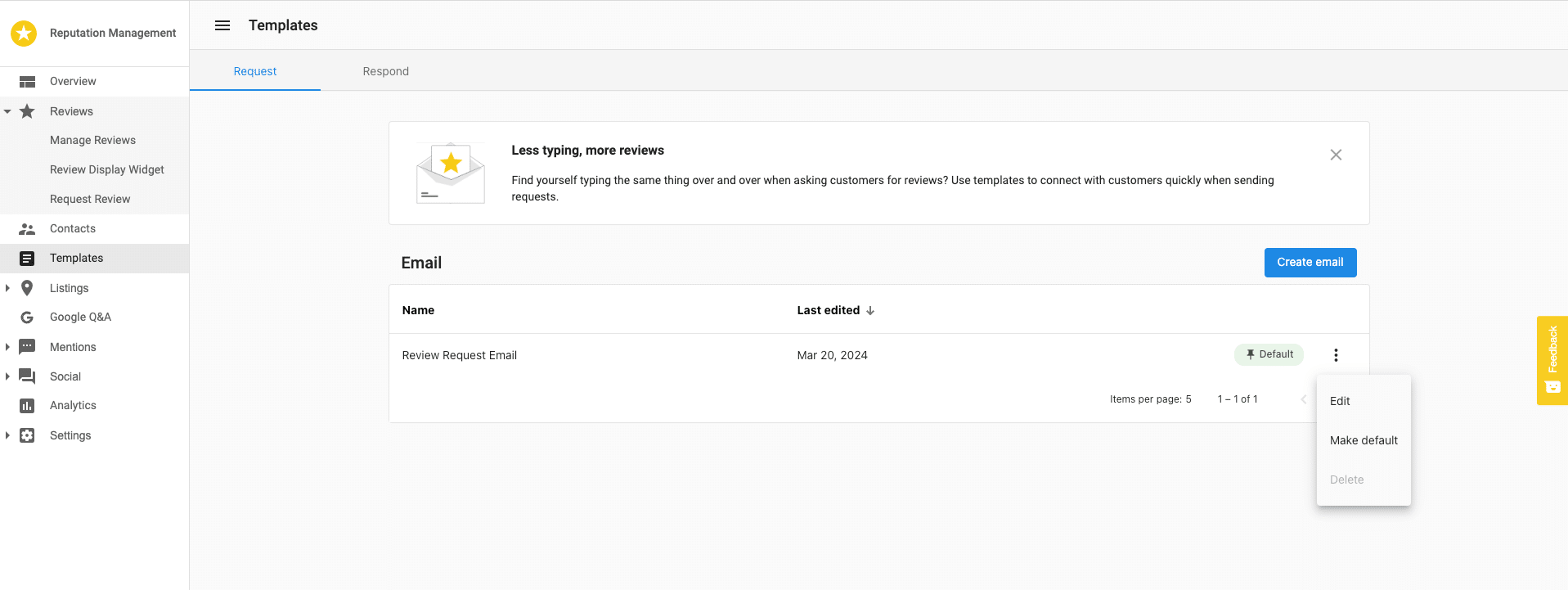
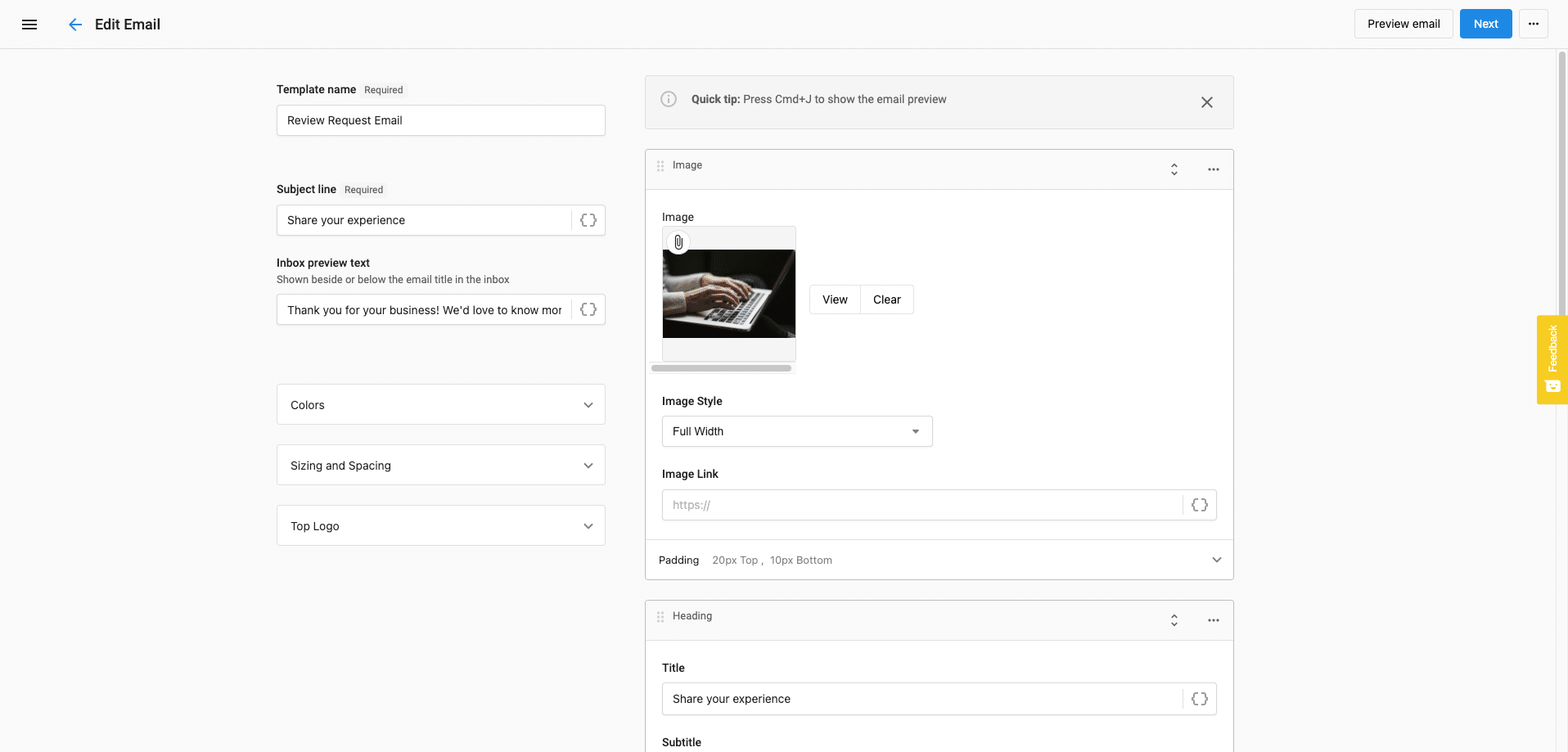
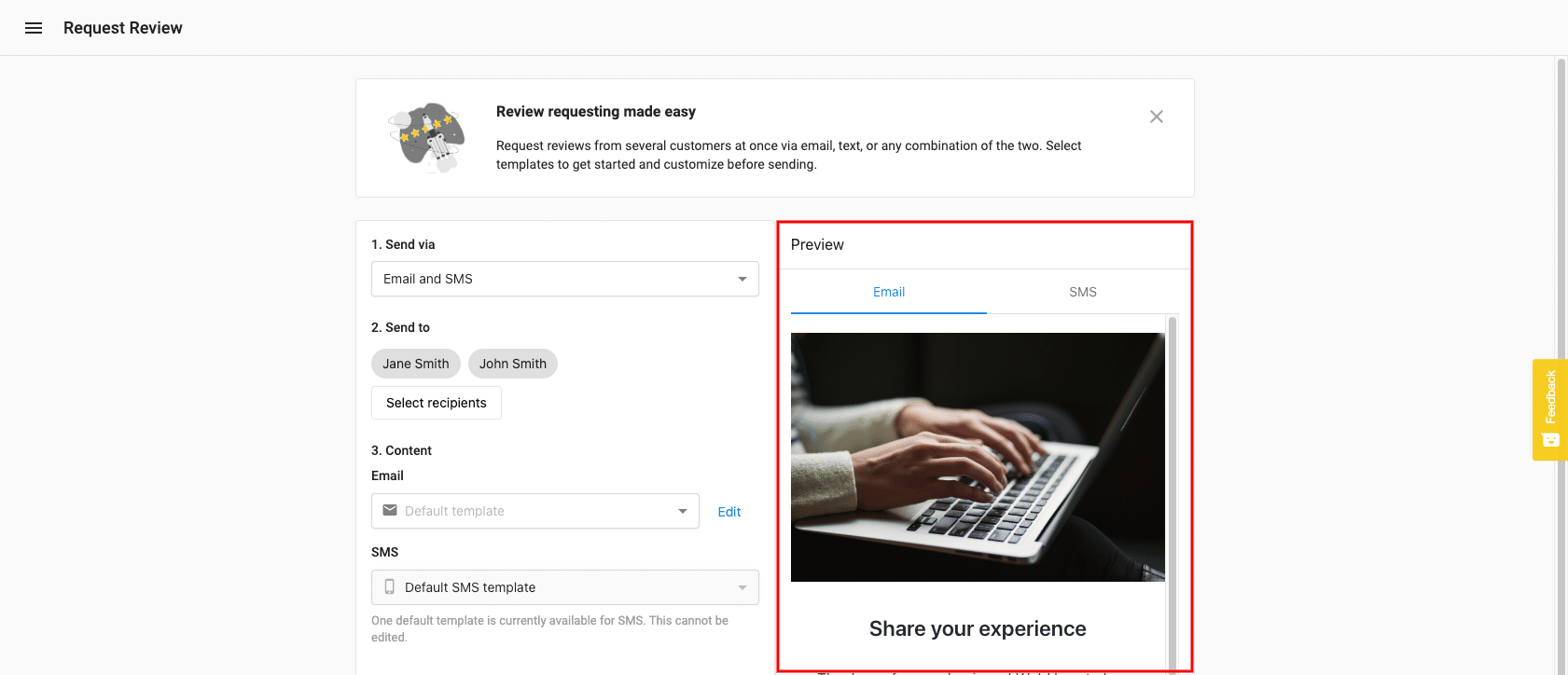
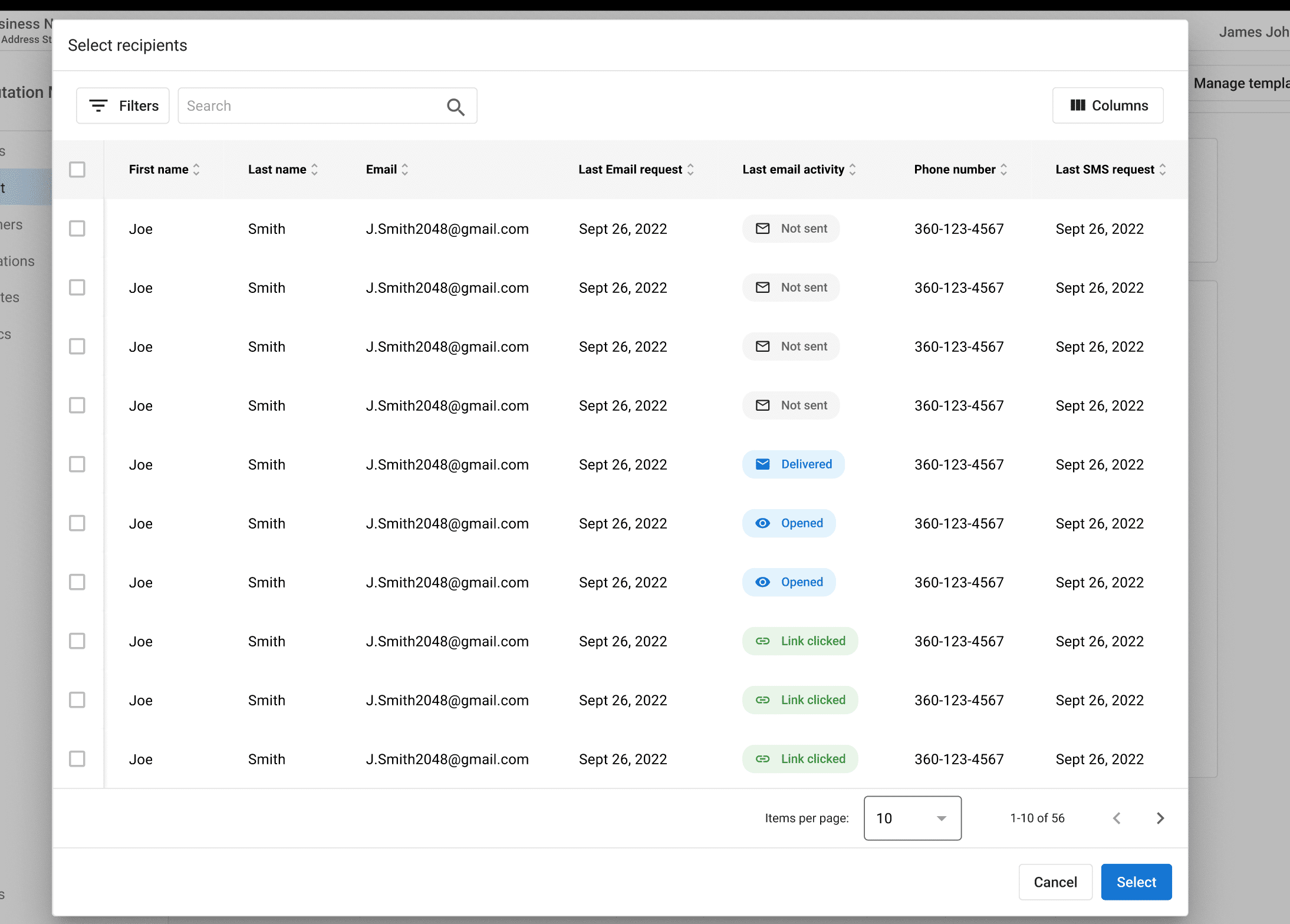
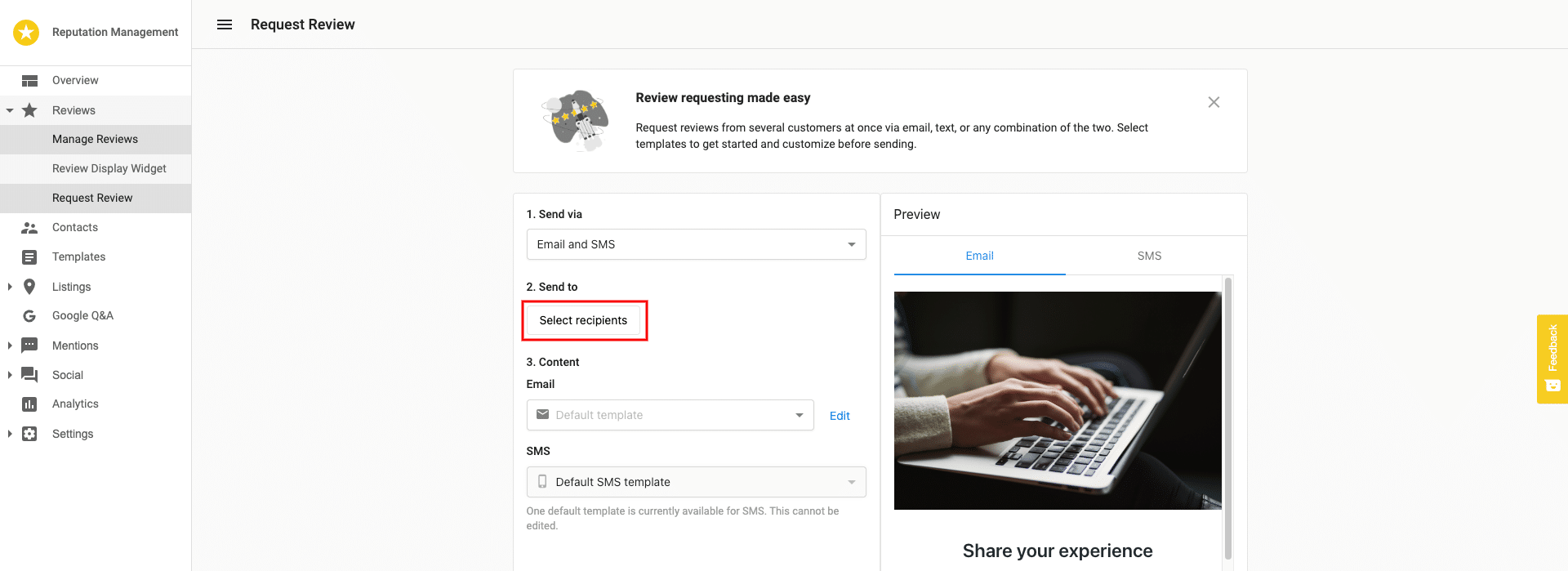
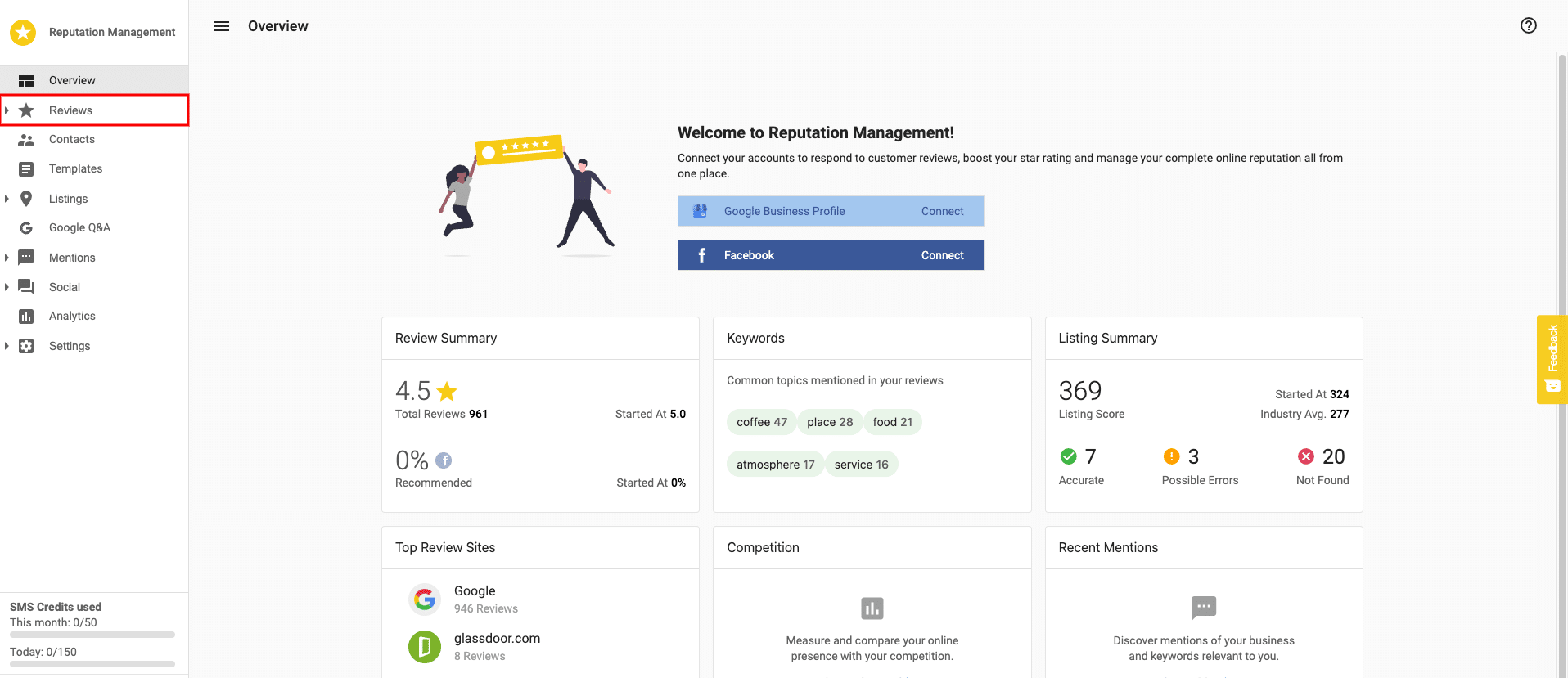
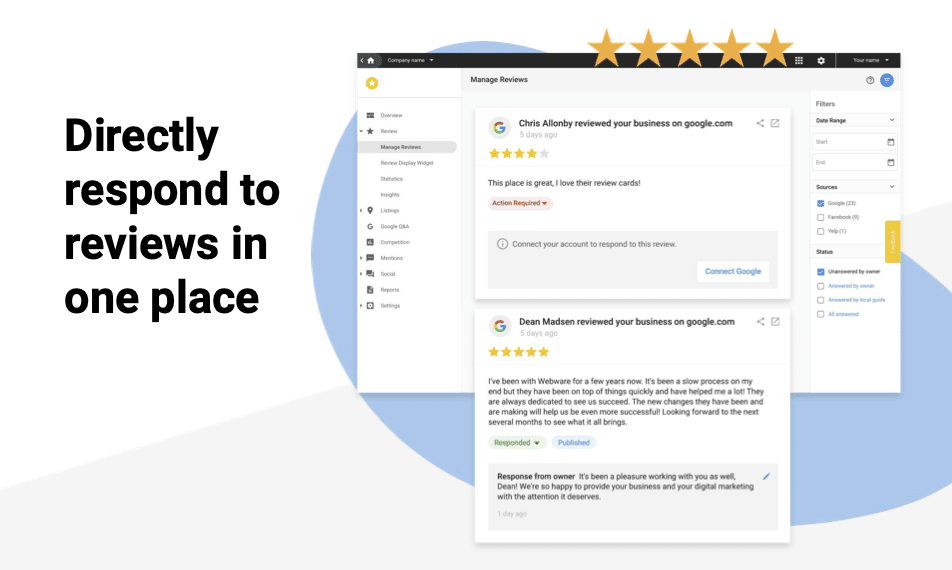
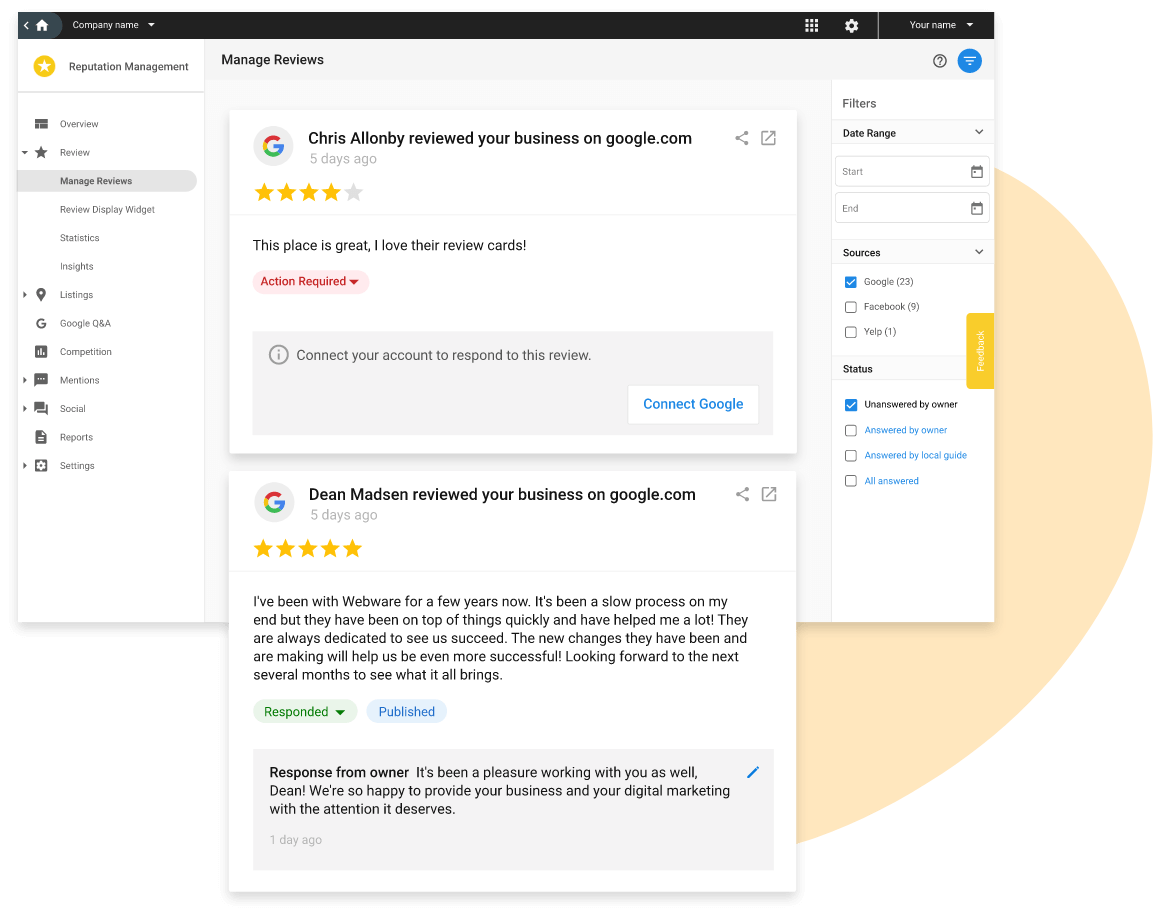
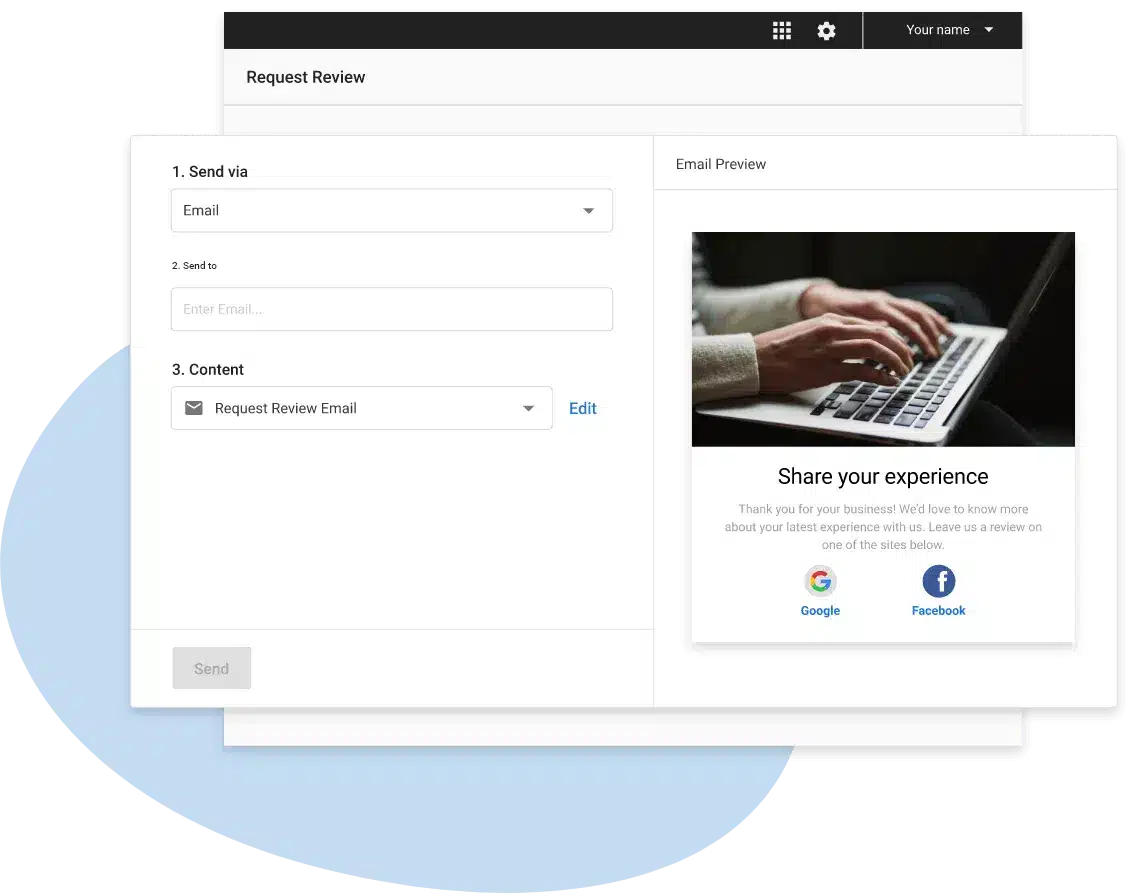
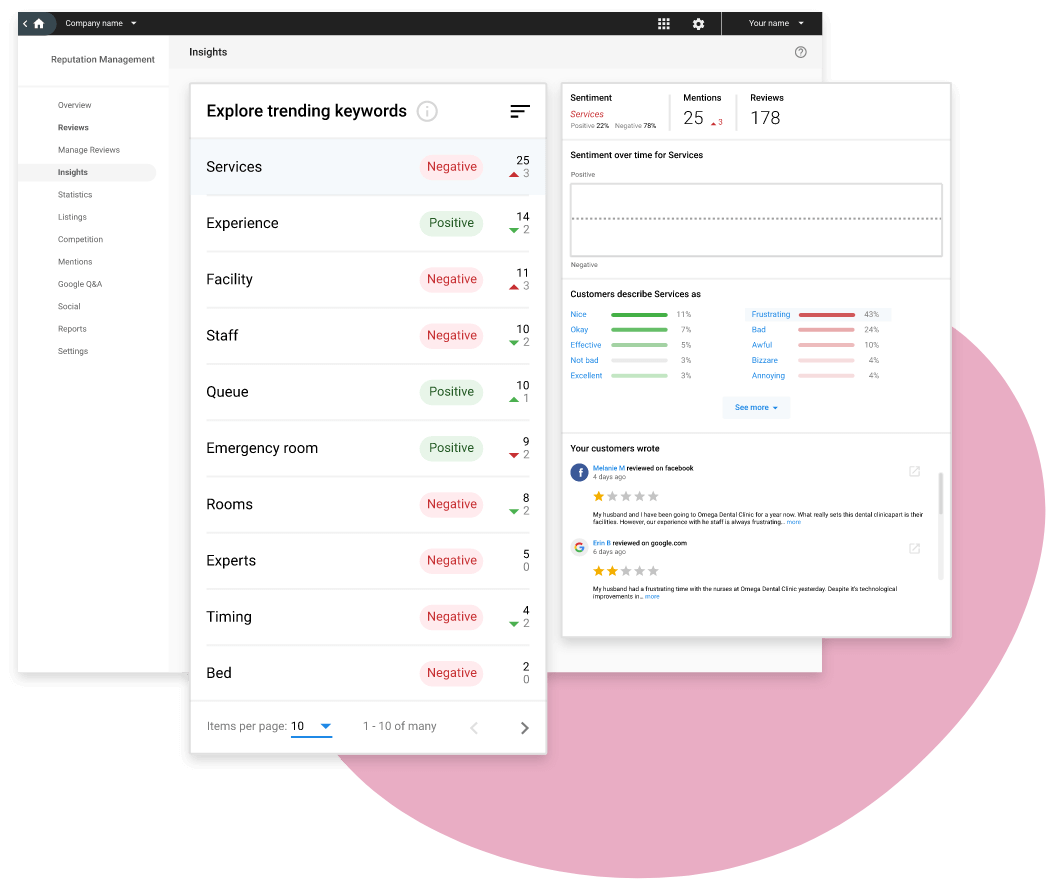
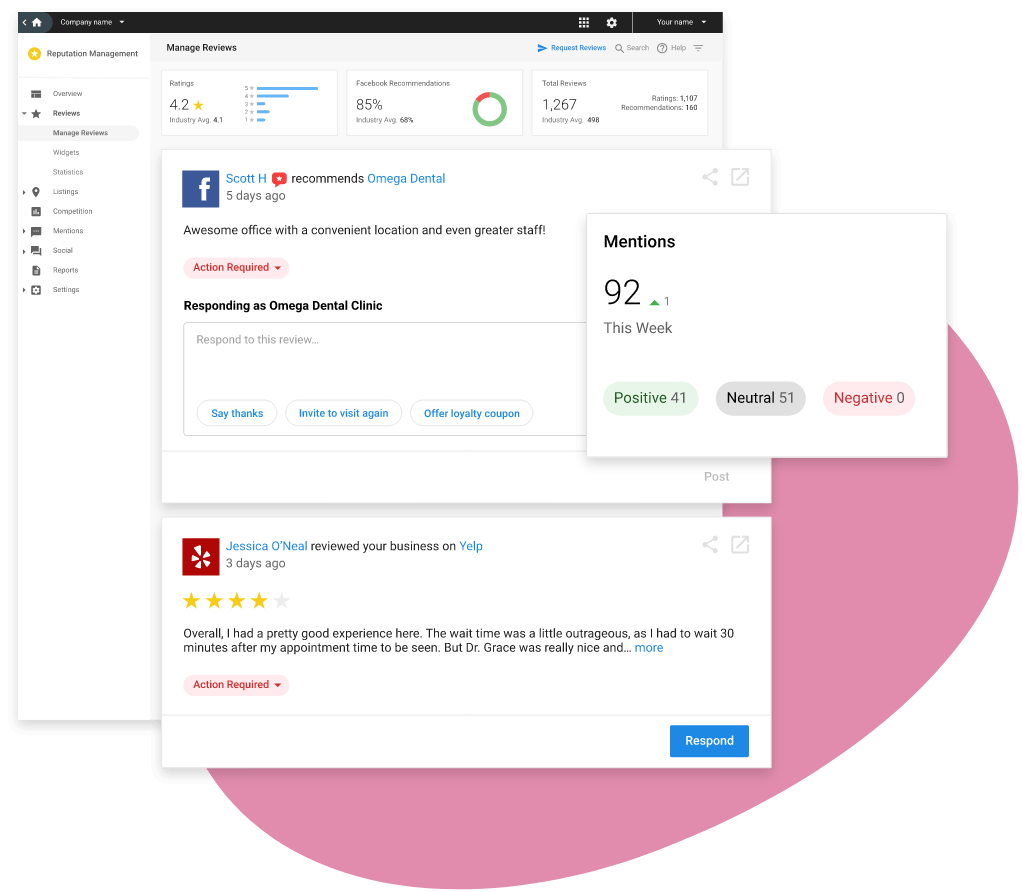
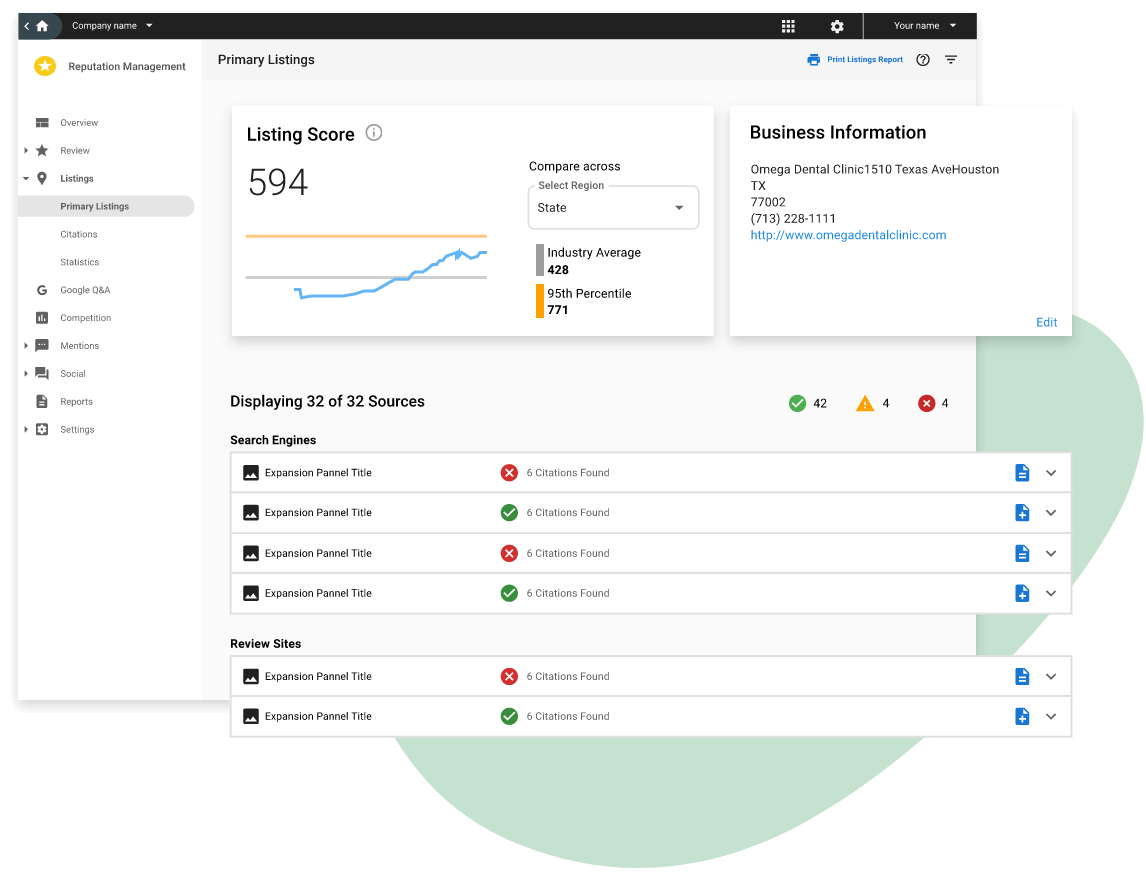
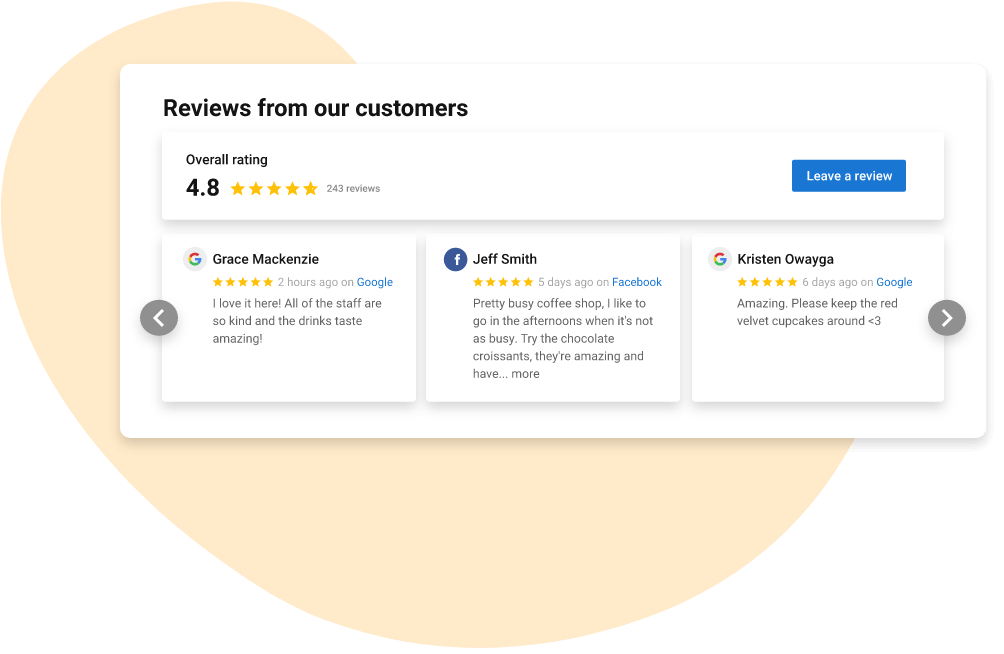

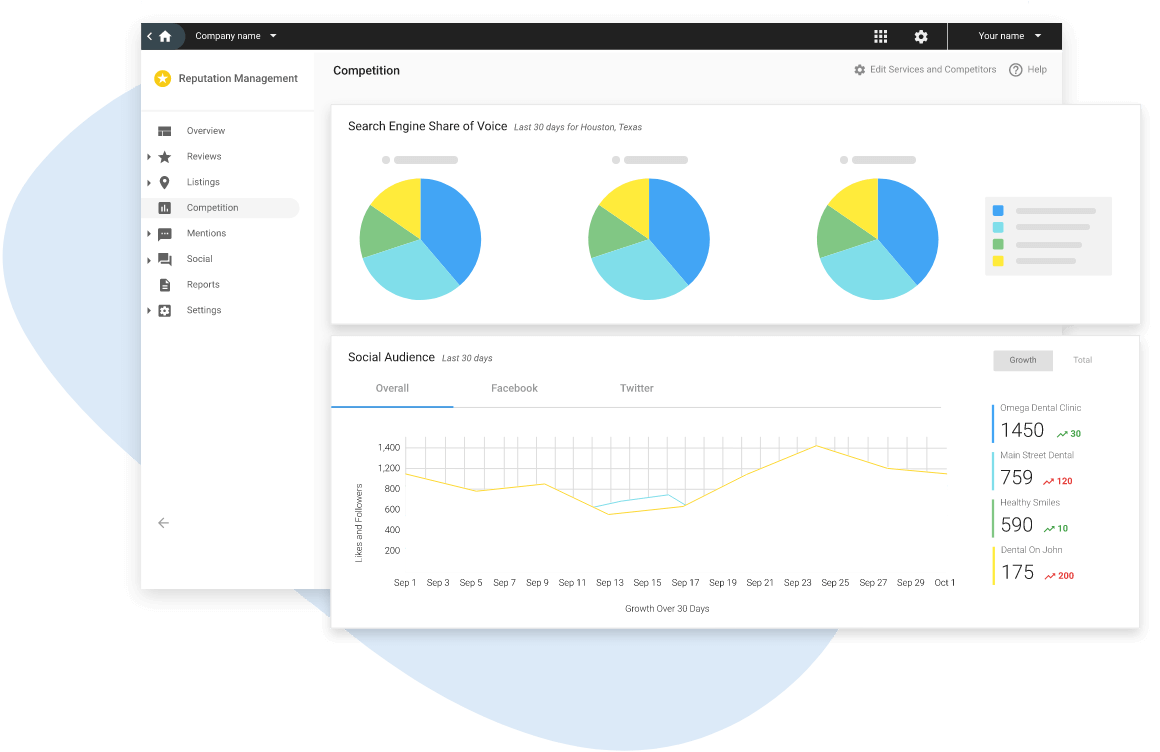
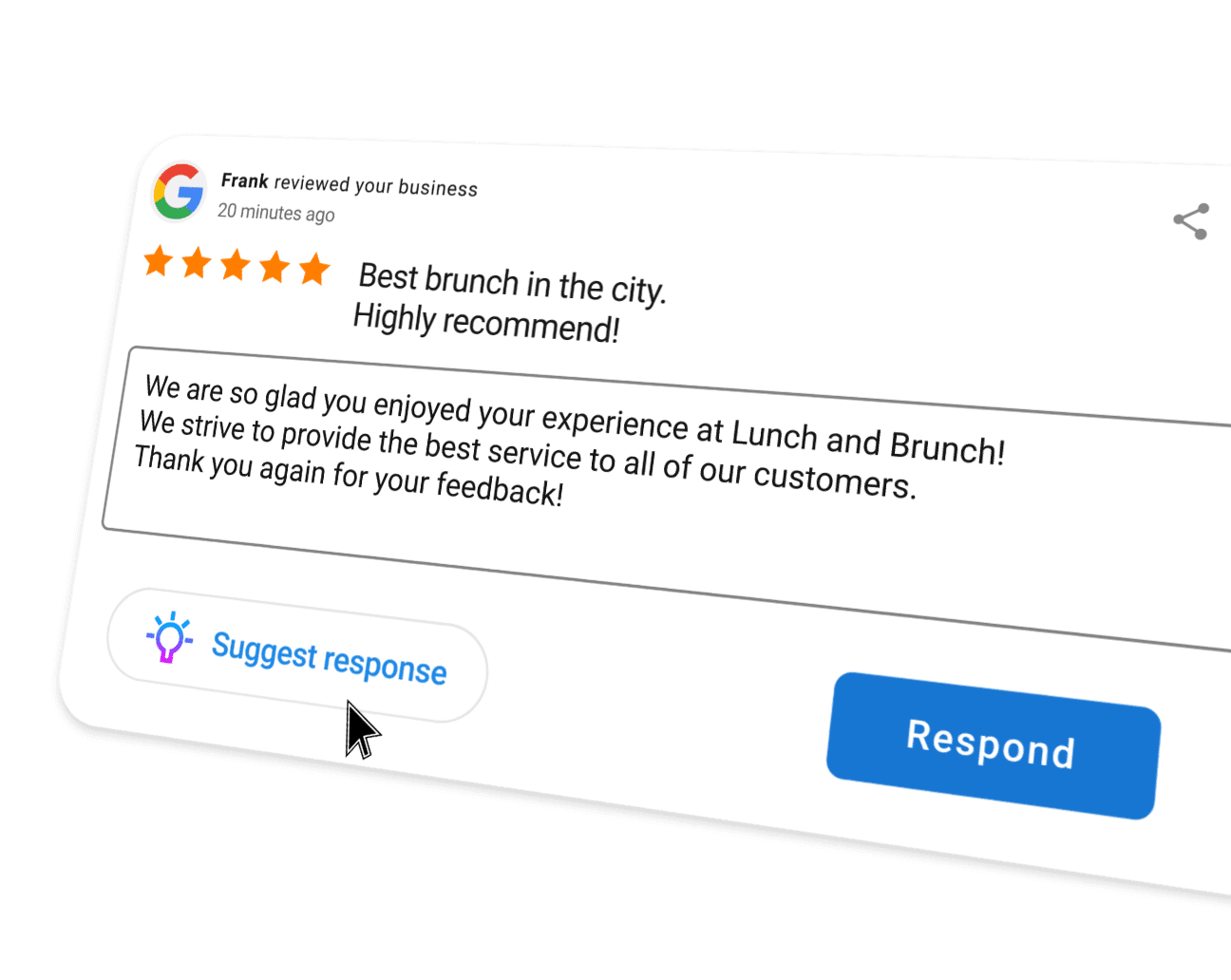

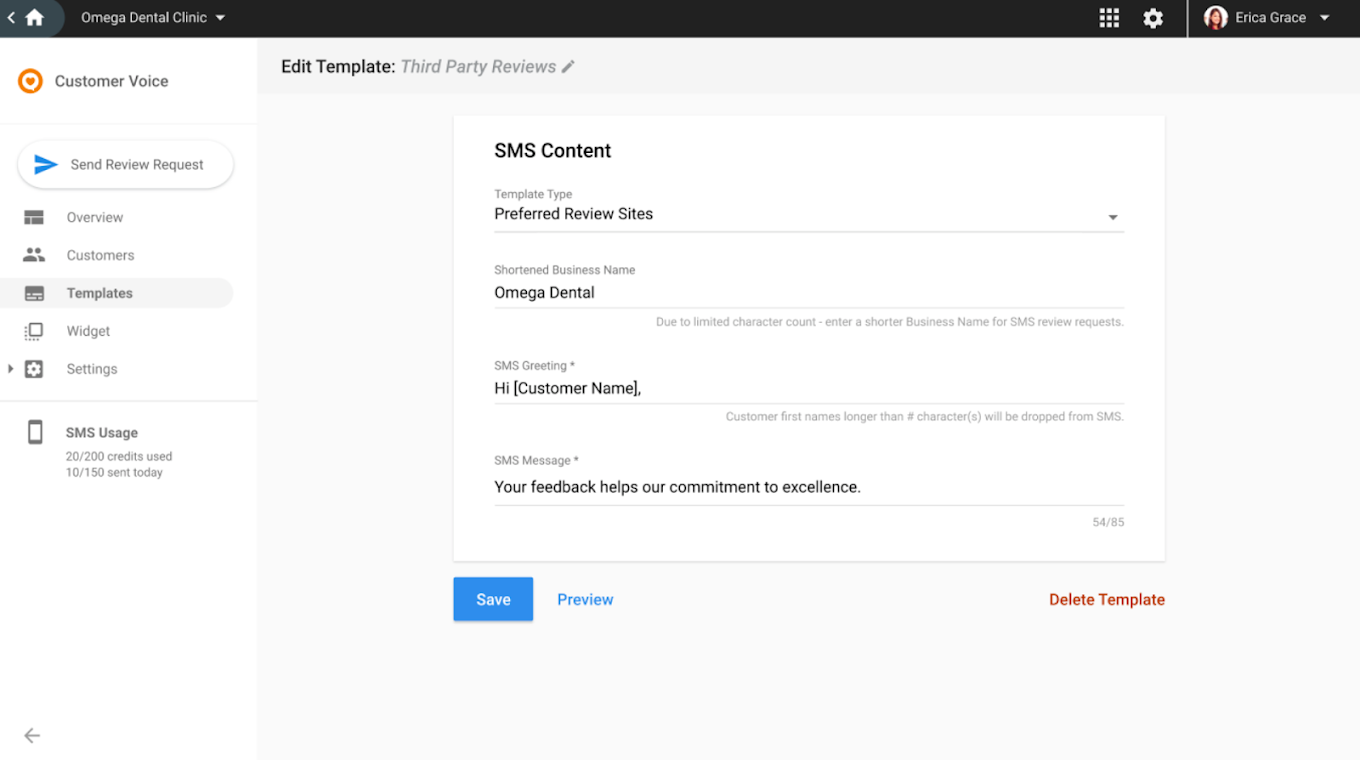
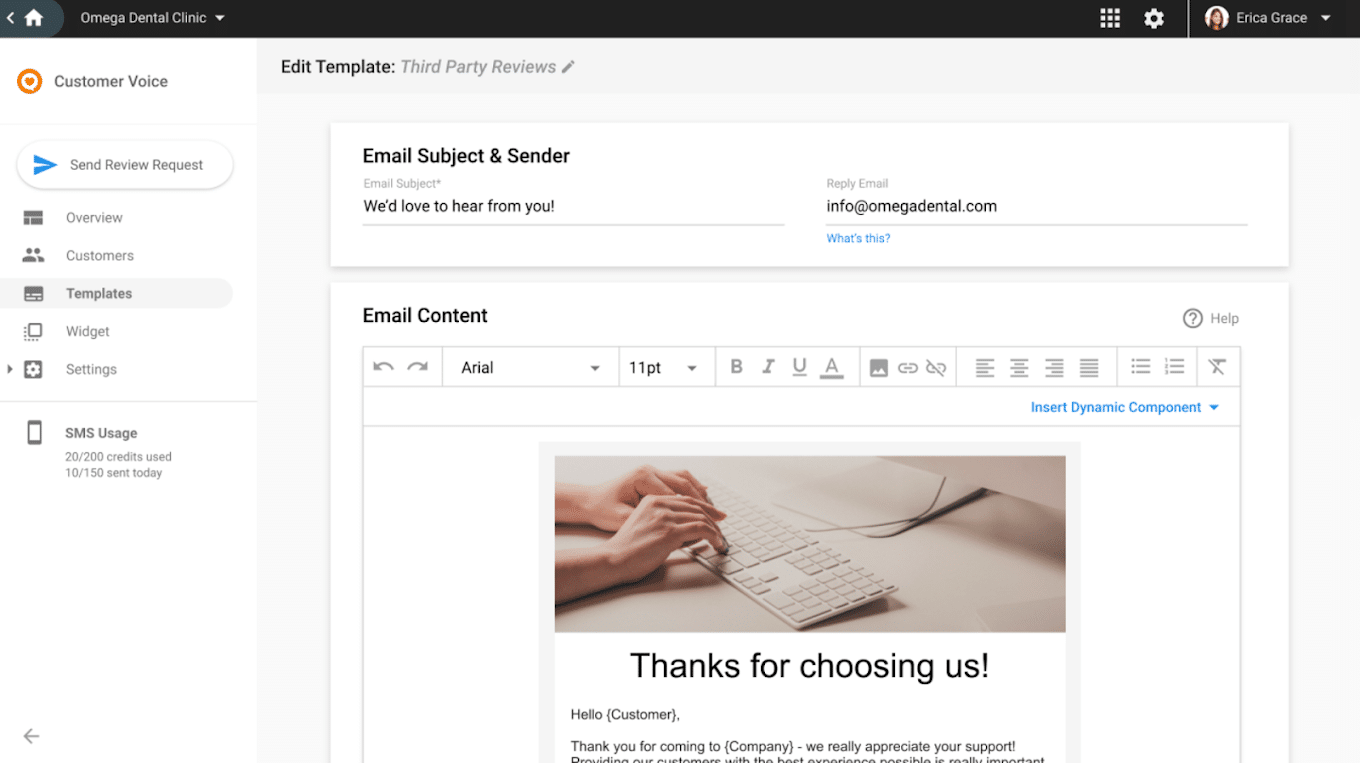
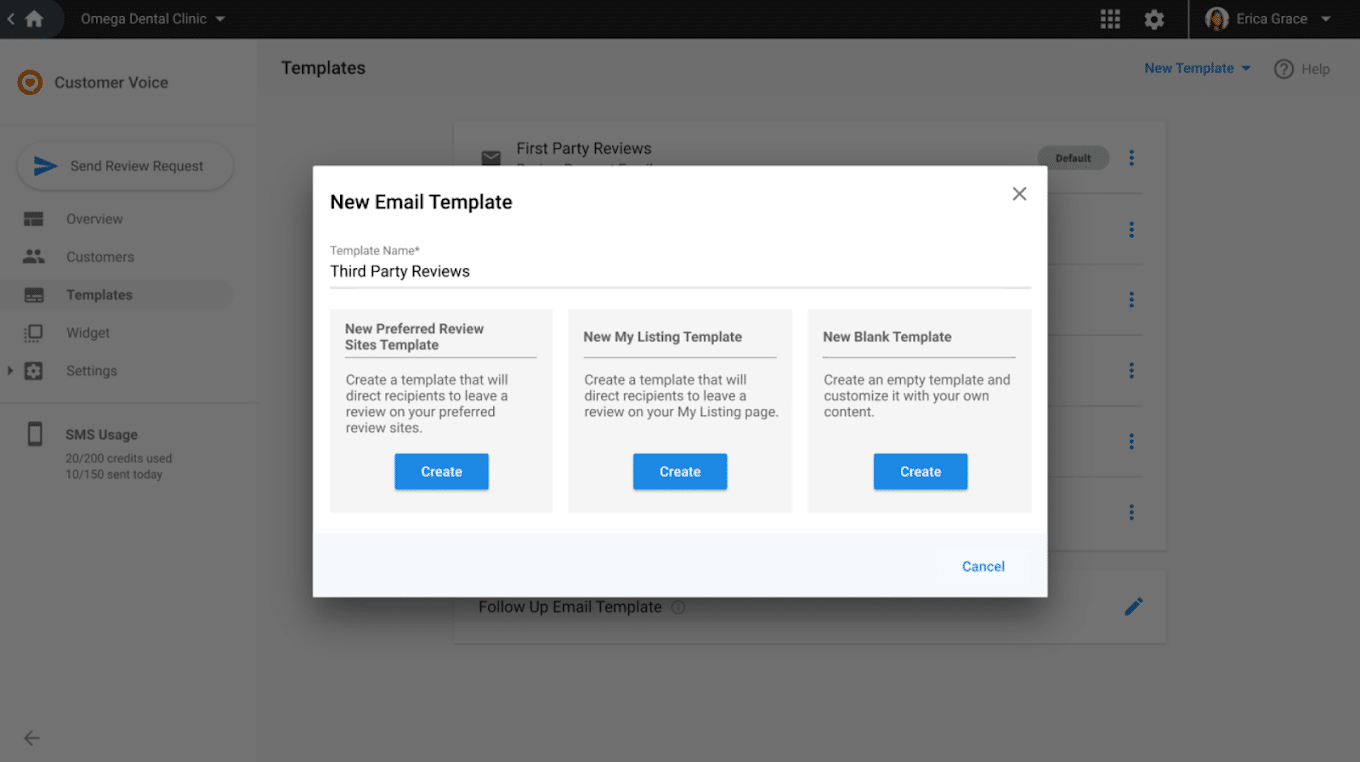
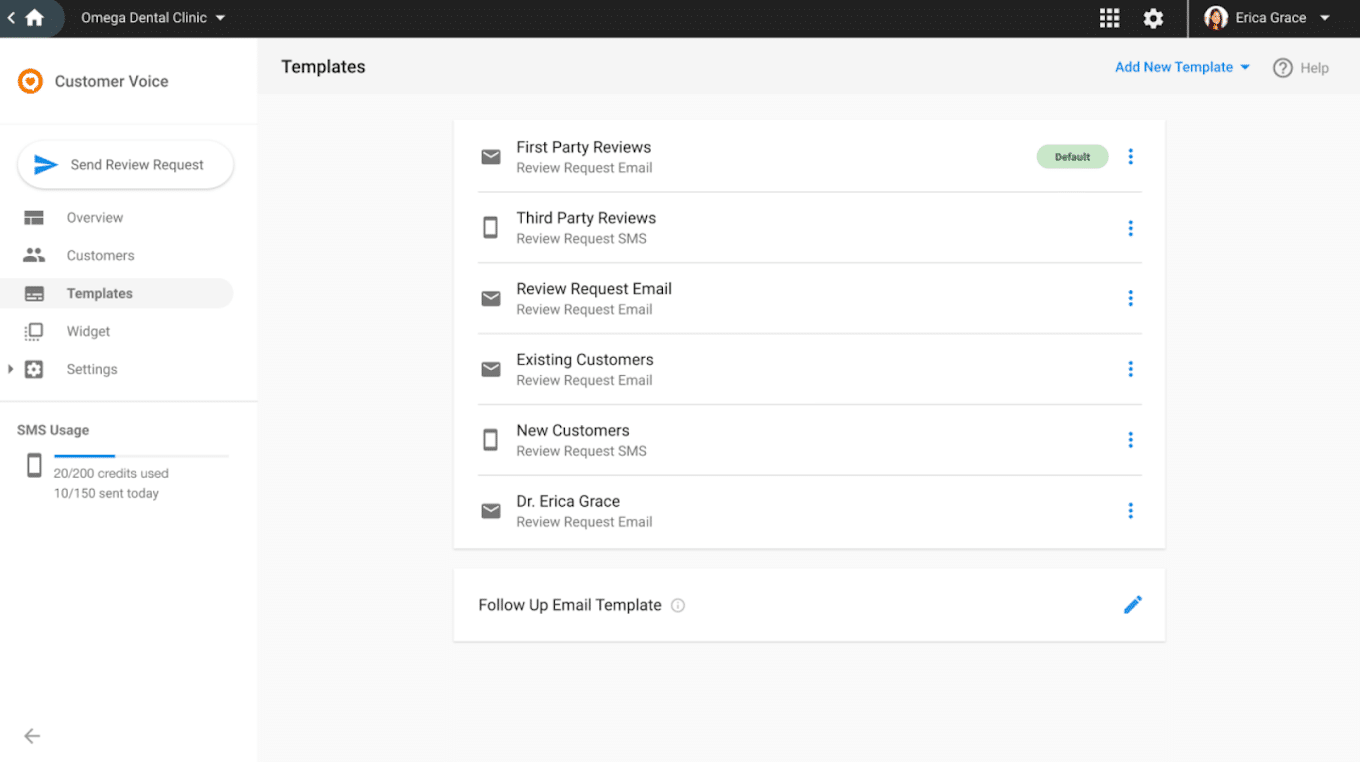
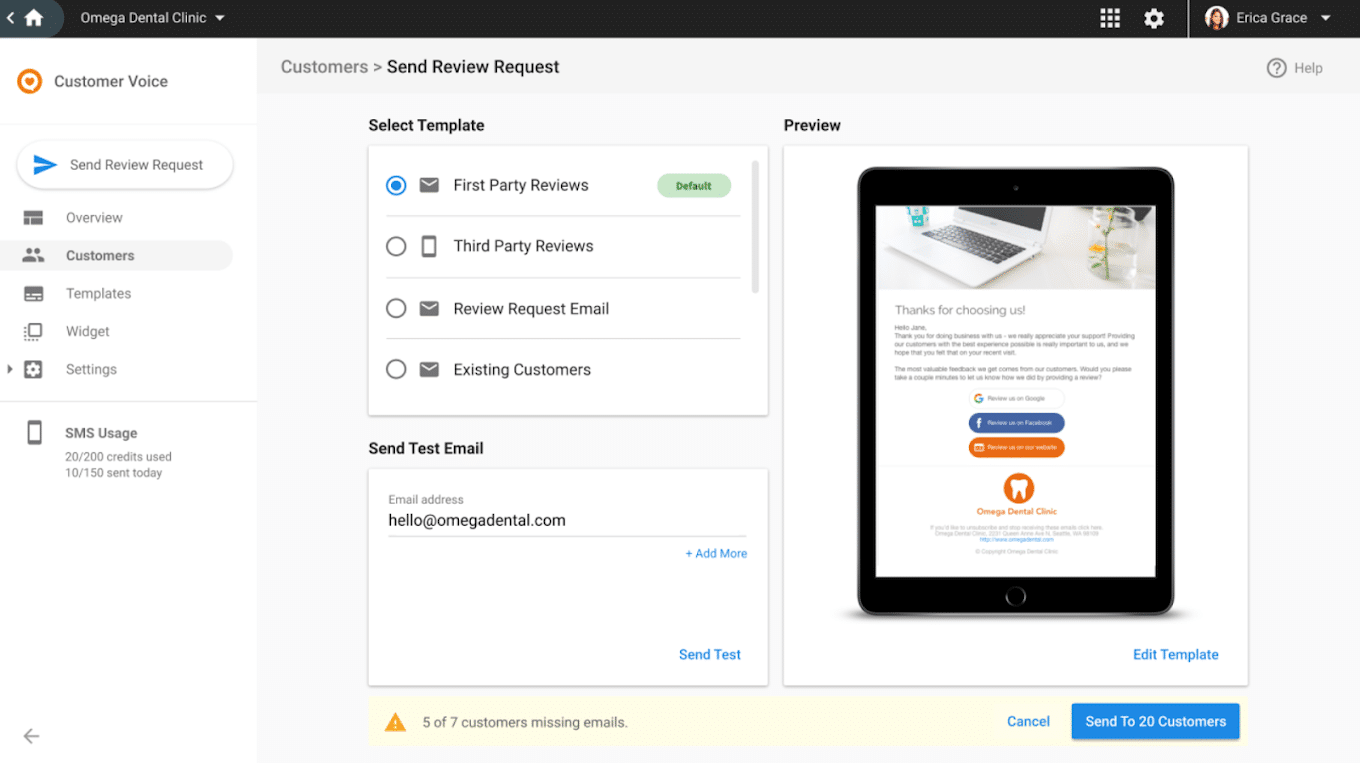
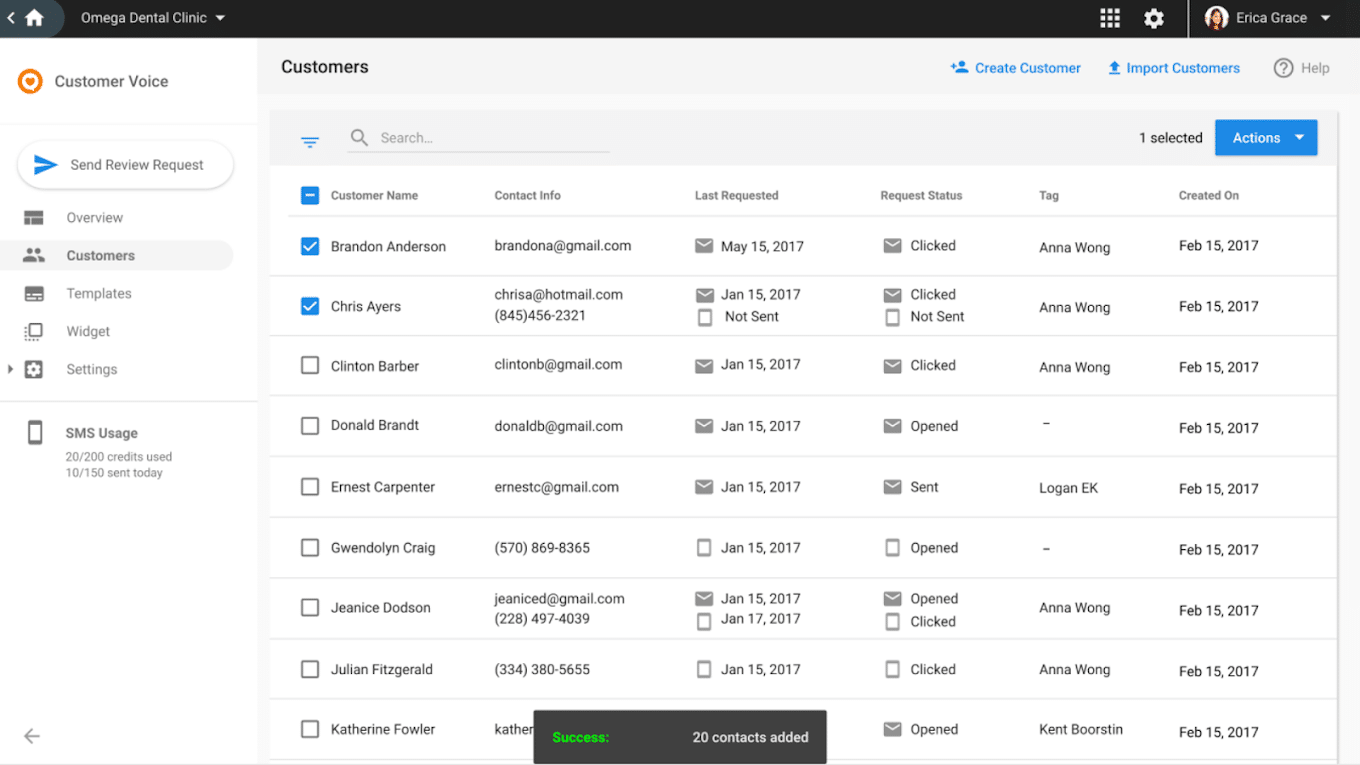
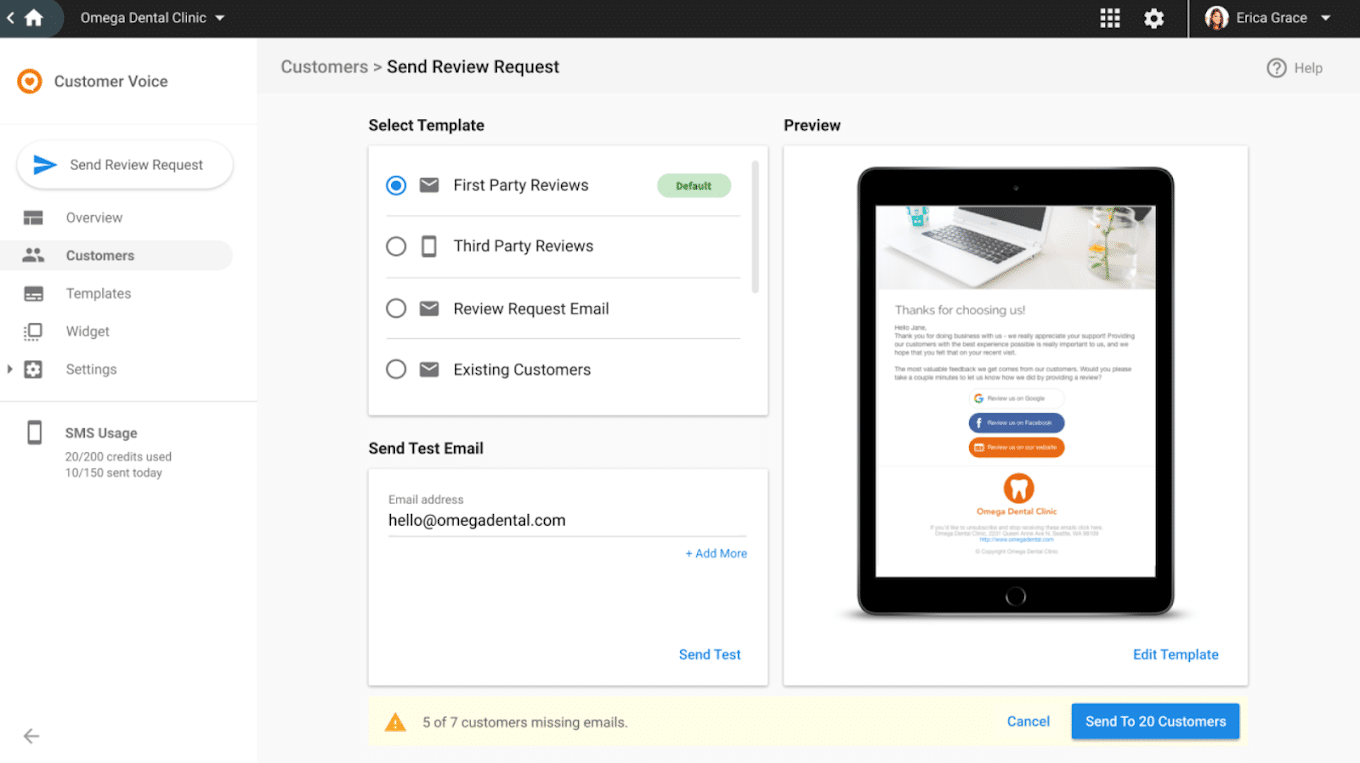
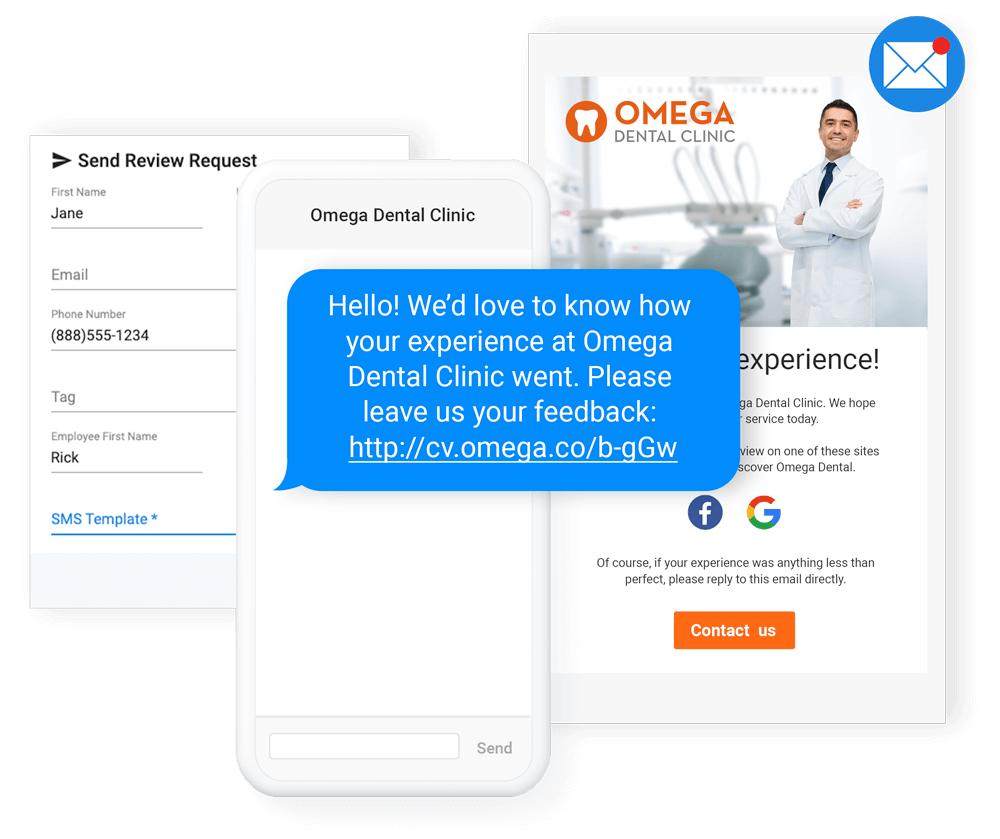





Tyler G. (verified owner) –
Since switching to the Host.Support Platform, our online presence has greatly improved! With Reputation Management Pro, we can seamlessly monitor and respond to reviews across multiple platforms, including Google and Facebook, making brand management so much easier. The integration with Local SEO and Yext Listings amplifies our visibility, while the sentiment analysis feature provides valuable insights into customer feedback, allowing us to enhance our services effectively. I highly recommend this tool along with their training and managed services for any business looking to elevate their reputation!
Jenna M. (verified owner) –
Using Reputation Management Pro along with Host.Support’s SEO and social marketing software has been a game changer for us! The customer service was excellent; the team took the time to train me and my staff, ensuring we fully understood how to make the most of the tools. Their expertise made a significant difference in our ability to connect with customers through smart review responses, streamlining our interactions. We’ve seen a positive impact on our brand image, and I can’t recommend it enough!
Luke S. (verified owner) –
Since using social marketing, reputation management and customer reviews advanced AI features in Host.Support’s software, our air conditioning company has seen a remarkable improvement in customer engagement! The ability to manage reviews across multiple platforms all in one place has made it easier for us to respond promptly and maintain a positive brand image. Plus, using this alongside Host.Support’s Local SEO and social marketing services has amplified our visibility even further. The insights from sentiment analysis have been invaluable, helping us adapt our services to meet customer expectations. I highly recommend this tool for any service-based business!
Claire R. (verified owner) –
Leveraging Host.Support’s platform, software and services has been a game changer for our law firm. Being able to manage our online presence in one spot while engaging with clients has significantly bolstered our reviews and reputation. The integration with Local SEO and Yext Listings drives more traffic to our website, and leveraging Host.Support’s social marketing tools keeps us engaged and competitive in the industry. This tool is essential for any firm looking to strengthen its online marketing and reputation!
Jace T. (verified owner) –
Excited about the growth! Since utilizing Host.Support’s Customer Reviews along with Reputation Management, our language school has seen a remarkable increase in enrollment. Potential students are swayed by the amazing feedback!
Kevin W. (verified owner) –
Our dental office has transformed its online presence thanks to the power of Host.Support’s local SEO services and Reputation Management software! The ease of overseeing reviews from various platforms, combined with comprehensive reporting features, helps us understand our clients better. Additionally, the support from Host.Support in training us on their other services has been invaluable. We’re truly enhancing our patient relationships and boosting our credibility!
Rachel T. (verified owner) –
Using reputation management plus customer reviews software has greatly improved our landscaping business! The ability to manage all our listings, digital marketing, social media and reviews in one place allows us to respond quickly on Google and Facebook, ensuring our clients feel valued. When combined with Host.Support’s Local SEO and Yext Listings, we’re seeing incredible results in visibility. I recommend this for any service-based business!
Vinny S. (verified owner) –
Thanks to Host.Support’s Customer Reviews and Reputation Management, our indoor playground has become a go-to destination for families! Increased visibility and engaging feedback have boosted attendance.